Mobile gaming has come a long way since its early days during the rise of Android devices in the early 2010s. Since then, developers have produced high-quality games and even esports-ready games as opposed to casual pocket time-killers that most older consumers know and love. With that, live streaming and producing content from these competitive mobile games have become a staple of entertainment for most people today, and most of these content creators use screen recording software, such as XRecorder, directly from their phones. In this review, we will talk about the XRecorder app, one of the most well-known screen recorders for Android phones, along with several alternatives that live streamers and gaming content creators may also choose to use.

XRecorder is a screen recording software exclusively available for Android devices. The app is designed to capture screen recordings seamlessly with no limitations and prior requirements from your device. It also features a user-friendly interface, making video editing as simple as possible and straightforward for beginners.
XRecorder's Google Play page has recorded over 100 Million downloads with a respectable rating of 4.8 stars from over 6.6 Million reviews.
Features: 8.5
Performance: 9.5
Practicality: 9
PROS
CONS
To review XRecorder, we should focus on their goal to provide a fully functional screen recorder for mobile gamers. This objective was reached by the app by developing their platform to be centered around this purpose. This was made possible by their optimized screen recorder capable of capturing screens on high definition and high frame rate. Moreover, installing the app is as easy as downloading it from Google Play Store without additional technical requirements, such as device rooting, that may be harmful for your smartphone.
Android rooting is removing the restrictions set by manufacturers on your device. This technically demanding process will enable you to uninstall system applications and unlock additional modifying capabilities for its users. However, it also puts the device at security risk and voids the manufacturer's warranty. Fortunately, XRecorder may be downloaded and used on Android phones without rooting access.
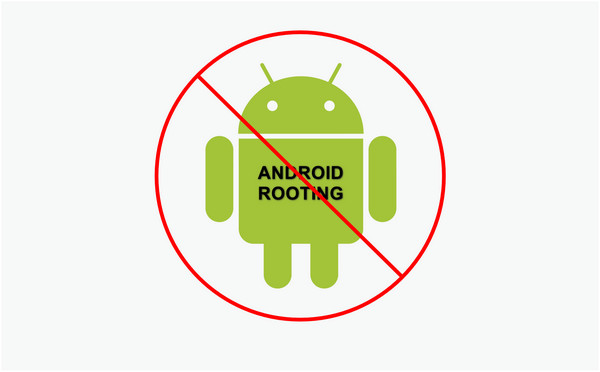
With XRecorder's main purpose leaning towards gameplay recordings, unlimited recording is a must, especially for their gaming target market. This feature allows its users to capture multiple gaming sessions and focus on their performance without minding the limit of their screen recording software.
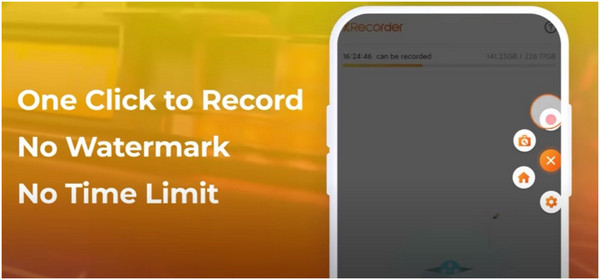
To improve the user experience in their app, XRecorder also added a convenient floating window feature that may be accessed anywhere on the screen. This allows their consumers to easily select whether they want to screen record, take a screenshot, or broadcast their gaming session directly to their desired live streaming platform. All screen recordings captured by XRecorder are watermark-free and of the highest quality. Check more free screen recorders without watermark here.
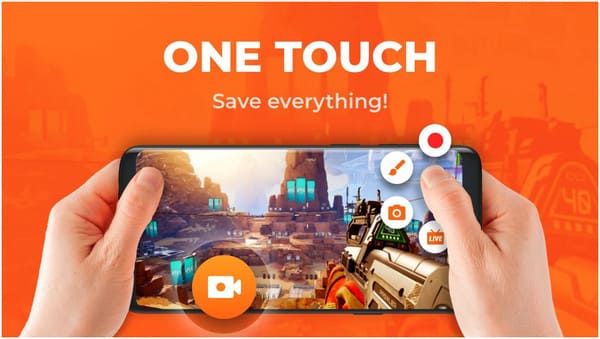
Recordings captured by XRecorder may also be saved to a resolution as high as 1080p and at the smoothest frame rate of 60 FPS. The standard quality for mobile devices, this feature will ensure that recordings captured by XRecorder will be of industry standard, especially among gaming communities where video resolution and frame rate are as important as the gameplay itself. Additionally, watching high-performance gameplay at 60 FPS is just pure eye candy. To meet the expectations of their target market needs, XRecorder added a feature to capture screen recordings at 1080p and 60FPS.
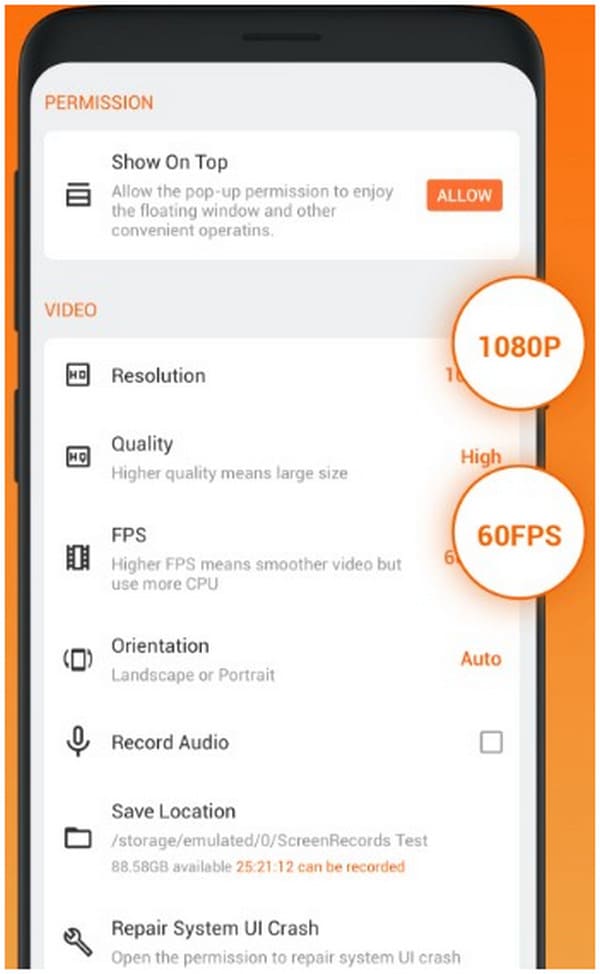
To help their users upload their content more efficiently, XRecroder also has a built-in video editor that provides the essential tools for editing gameplay footage. With tools allowing their users to trim clips, add music and text, and change playback speed. An explosive gameplay montage can be edited without exiting the screen recording app itself.
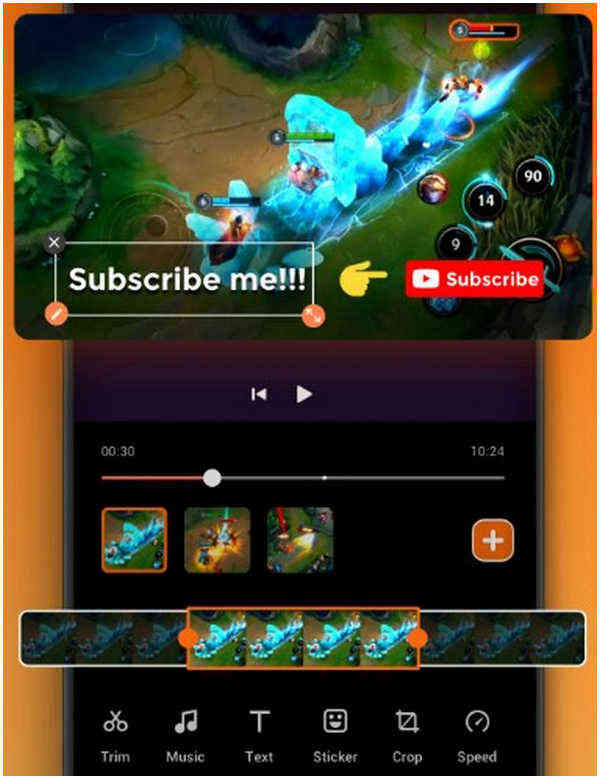
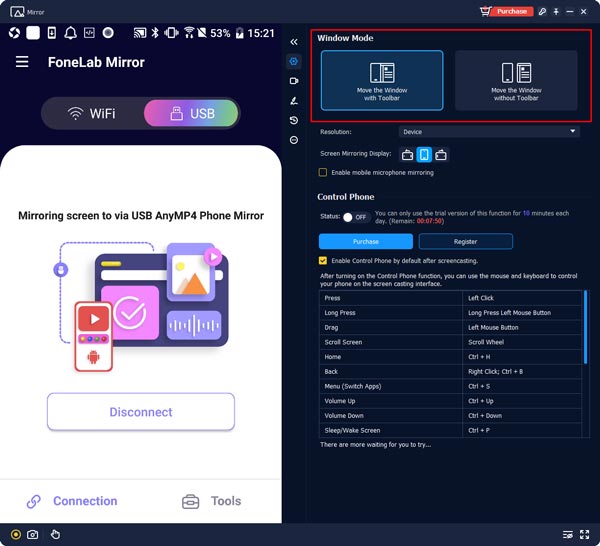
AnyMP4 Phone Mirror casts your phone's real-time screen and audio recordings into their computer program, allowing you to enjoy a larger display and a more convenient streaming experience since casted mobile device screens are easier to stream from computers.
Secure Download
It also has multiple options to connect mobile phones to their PC software, including a dedicated mobile app, a Wi-Fi connection, or a wired USB connection. Furthermore, AnyMP4 Phone Mirror supports Android and iOS devices, unlike XRecorder, which is only limited to Android.
Features:
Connecting your phone to a PC may be the most convenient tool to help gaming streamers broadcast live gameplay to streaming platforms. It will also help their mobile device focus solely on processing the game, only helping them ensure that the game will run as smoothly as possible since the live streaming services are being taken care of in their PC by AnyMP4 Phone Mirror.
PROS
CONS
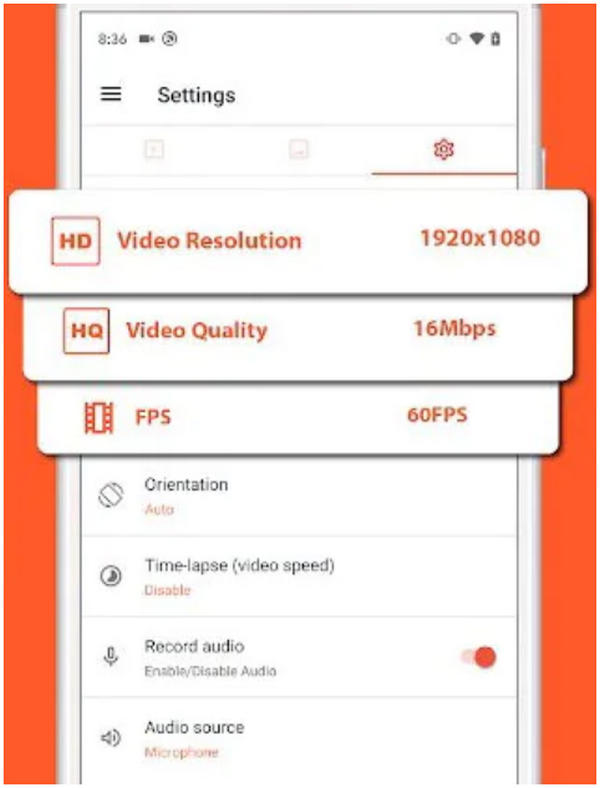
AZ Screen Recorder is the closest competitor of XRecorder in the mobile device screen recorder market since both apps are focused on marketing themselves as a mobile gameplay recorder. However, AZ Screen Recorder has an advantage since it can directly live stream videos to YouTube and Facebook, and the app is also tagged as an Editor's Choice in Google Play. (Check more screen recorders for iPhone in App Store).
Regarding key features alone, AZ Screen Recorder has the same functions as XRecorder or perhaps even more. However, they still lag behind their competitor, which may be pointed out to XRecorder's superior smoothness and overall performance.
PROS
CONS
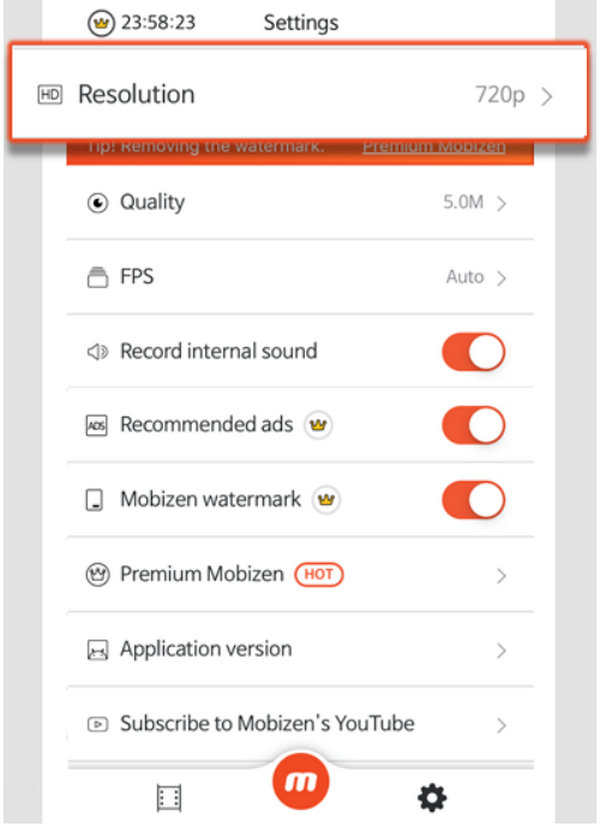
Another alternative screen recording software downloadable directly from Google Play with an Editor's Choice tag, Mobizen led the market as one of the best apps in their platform in 2016. Highlighted on their Google Play page to be used by over 100 Million users worldwide, this app leans on the award they received over half a decade ago. However, their reviews prove otherwise with its 4.2 stars rating, which is comparably lower than the previous screen recording applications.
PROS
CONS
What is XRecorder used for?
XRecorder is an easy-to-use screen recorder software for Android devices downloadable from Google Play. It requires no root access unlike older screen recording softwares. Xrecorder is also a free-to-download application.
Is there a XRecorder for PC?
XRecorder may be used for PCs by using Android emulators. However, there are better screen recording software for PCs like AnyMP4 Screen Recorder. Moreover, Android emulators also require additional setup to run making it an impractical option for users on PC.
Is XRecorder safe?
Yes, running XRecorder does not require root access for Android devices and can be downloaded directly from Google Play. It is safe to use. Their Google Play rating sitting at a comfortable 4.8 stars may attest to the quality that they deliver to their users.
Does XRecorder notify Snapchat?
Users wary of Snapchat notifications may start a screen recording in XRecorder first and then capture screenshots from the recorded video. After recording, it can then be directly edited in XRecorder app itself. Taking screenshots in Snapshot may notify the app.
How to remove the XRecorder watermark?
XRecorder does not feature a watermark in its recorded videos. However, captured videos with watermarks may use the XRecorders video editor to crop out video watermarks. XRecorder supports multiple video files making it a good choice when it comes to video editing in mobile phones.
XRecorder’s data provided in Google Play proves that they are the most trusted screen recording software available for Android devices. With the sample size of its reviews and an impressive 4.8 star rating, gamers interested in recording their android gameplays may trust XRecorder. However, PC users are more wise to combine the performance of both their phones and PCs with the help of AnyMP4 Phone Mirror software since this will provide them the most convenience that they will not only enjoy but also makes them more efficient.
If this article helped you decide which screen recorder software for android to use, share it with your friends and social media followers to help them solve their mobile device utility problems.