Conference call helps the geographically dispersed team work together seamlessly over the phone. With the rising trend of remote working, conference call services are more important than ever.
There are dozens of free and paid services available to you in the market, but how do you pick the best one right for you?
That's what we shall show you.
In this article, we have tried trying out over 50 different free conference call services including a free trial, and have come up with this top-14 list.
Let's dive right into our findings.

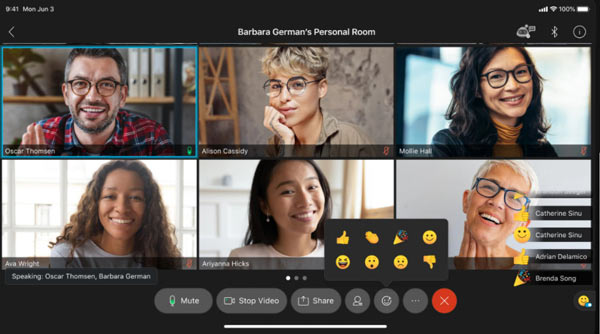
Cisco WebEx is a free conference call service to make calls, send messages, and get work done. It gives you a phone number so you can make and receive any calls in a conference on any device. Besides, it can merge calls seamlessly from a 1:1 call to a conference call. One of its call features, Call Pickup, gives you the ability to answer a colleague's phone. WebEx has its recorder and editor and you can capture the whole meeting easily.
Platform: Windows, Mac, iOS, Android, online
Conference call limit: 1 host/month, up to 100 participants
Meeting length: Up to 50 mins
Screen sharing: Yes

Zoom is a free and paid conference call service for enterprises and personnel. It contains all the video and audio call meeting features to launch a meeting, start chatting conversations, create live virtual events and broadcasting, create conference rooms, phone system to start an audio call, and more. Without signup, you can use Zoom to share your screen with others easily.
Platform: Windows, Mac, iOS, Android, online
Conference call limit: Up to 100 attendees
Meeting length: Group meeting up to 40 mins, and unlimited one-on-one meetings
Screen sharing: Yes
Do not miss this article to record a Zoom meeting.
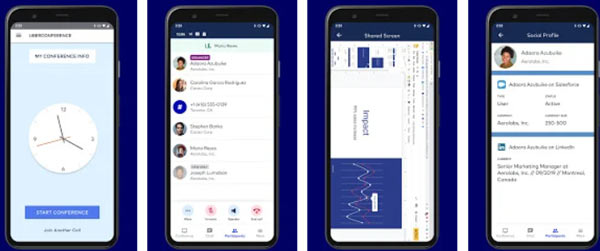
UberConference is a free video conference without PINs. It can start a quick video meeting and screen-share immediately. To use UberConference, you should sign up. Its built-in AI technology provides you with a complete, searchable transcription of your meeting. This call conference service also lets you record the call and save it as MP3. It gives the users the option to select the number from any area code in the US and Canada.
Platform: Windows, Mac, Chrome, iOS, Android, online
Conference call limit: Up to 10 attendees
Meeting length: Up to 45 mins
Screen sharing: Yes
To record UberConference, you will need a meeting recorder, AnyMP4 Screen Recorder.
Secure Download
Secure Download
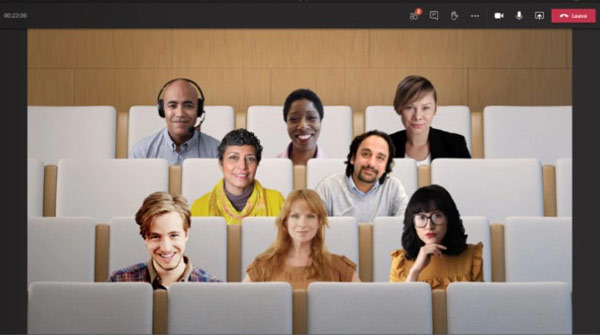
Microsoft Teams is a proprietary business communication platform developed by Microsoft, as part of the Microsoft 365 family of products. It offers video conferencing, workspace chat, and file storage for its users. It stays organized by keeping notes, documents, and your calendar together, which is more like your assistant. Though it is integrated with Microsoft 365, Google Teams is free to start a meeting video and audio call, and you can also upgrade your Microsoft 365 to get more benefits in a call conference.
Platform: Windows, Mac, iOS, Android, online
Conference call limit: Up to 100 attendees
Meeting length: Up to 60 mins
Screen sharing: Yes
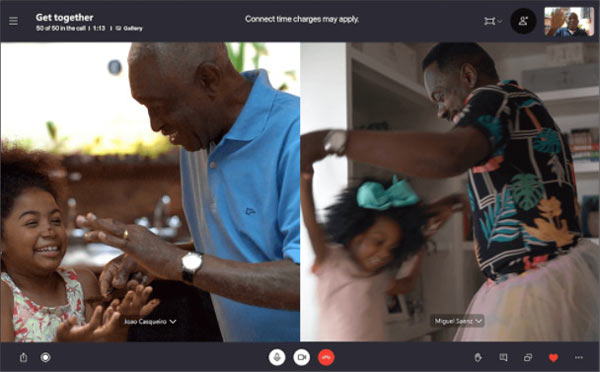
Skype is a communication tool for free calls and chats between computers, tablets, mobile devices, the Xbox One console, and smartwatches over the Internet. It can start an HD video call for conference, friends, families, and more. You can also use Skype to call phones from anywhere in the world and start a quick meeting immediately. Its business version, Skype for Business is replaced with Google Teams.
Platform: Windows, Mac, iOS, Android, online
Conference call limit: Up to 100 attendees
Meeting length: Up to 40 mins
Screen sharing: Yes
Want to take all the notes of the Skype meeting? You will need an Skype recorder.

FreeConferenceCall.com is a free and easy free conferencing and collaboration tool. With dial-in numbers for 82 countries and counting, the users can start a video and audio call meeting with friends, family, and colleagues around the globe. It is a 100% free call conference service for 20 years, and you can pay what you think is fair. This free service is available for a call and email support 24/7 to help you solve the problems.
Platform: Windows, Mac, iOS, Android, online
Conference call limit: Up to 1000 participants
Meeting length: Up to 6 hours
Screen sharing: Yes
Customer support: Online support only

FaceTime is an app for iOS and Mac users to make a group call. If you just need a video conference call, this free app can help you start a meeting. It supports any iOS device with a forward-facing camera and any Mac computer equipped with a FaceTime camera. The feature of FaceTime is not available in all countries or regions, and both the users should run in an iOS device running in iOS 7 or newer or Mac running in MacOS X 10.9.2 and later.
Platform: Mac, iOS
Conference call limit: Up to 32 participants
Meeting length: No official time limit
Screen sharing: No
Besides the free call conference services mentioned above, some paid call conferencing services support a free trial version, and you can upgrade the plan after a free trial.
The following call conference services support video and audio calls, and other basic meeting features, and we only list the free trial time limit and platform to help you choose the best one.
Check the following best 7 dial-in conference call services with a free trial.
| Best call conference services | Images | Free trial | Platform |
|---|---|---|---|
| RingCentral |  |
Free 7-day free trial | Windows, Mac, iOS, Android, online |
| GoToMeeting |  |
Free 14-day free trial | Windows, Linux, Mac, iOS, Android, online |
| Google Hangouts |  |
Free 14-day free trial | Windows, Mac, iOS, Android, Chrome, online |
| ClickMeeting |  |
Free 30-day free trial | iOS, Android, online |
| BlueJeans |  |
Free 14-day free trial | Windows, Mac, Linux, iOS, Android, online |
| Join.Me |  |
Free 14-day free trial | Windows, Mac, iOS, Android, online |
| Google Meet |  |
Free 30-day free trial | Windows, Mac, iOS, Android, online |
Is it free to use Zoom?
Yes. Zoom has offered a full-featured Basic Plan for free with unlimited meetings with up to 100 users in 40 minutes' meeting. To host up more participants and start a longer meeting time, you should upgrade the Zoom plan.
Can others see my number in a conference call?
No. In a call meeting, only the meeting organizer can see your number. Some call conference services offer a virtual number to dial, and others cannot know your phone number.
Does a free conference call service have a time limit?
It all depends. From the description mentioned above, only FaceTime has no time limit to start a video or audio call until your iPhone battery is off. However, most free call conference services have a time limit.
How many calls can be connected in a conference call?
The number of calls you can connect to a conference depends on the service you use.
Call conferences have become a trend in a business team or personal users. This page collects the best 14 free call conference services including the free and free trial. They work similarly, and you can choose the best one based on the meeting members and time. Besides, you can upgrade your plan to get a paid service to enjoy more features.
Which call conference service is right for you?
Do you have any problems while using the free call conference service?
Let me know by leaving your comments.