Initiated in 1997 by Andree Buschmann and later assumed by Frank Klemm, and as of 2011 is maintained by the Musepack Development Team (MDT) with assistance from Buschmann and Klemm. MPC is an open source lossy audio codec, and specially optimized for transparent compression of stereo audio at bitrates of 160-180 kbit/s. Devices supporting The Core Pocket Media Player can play MPC.
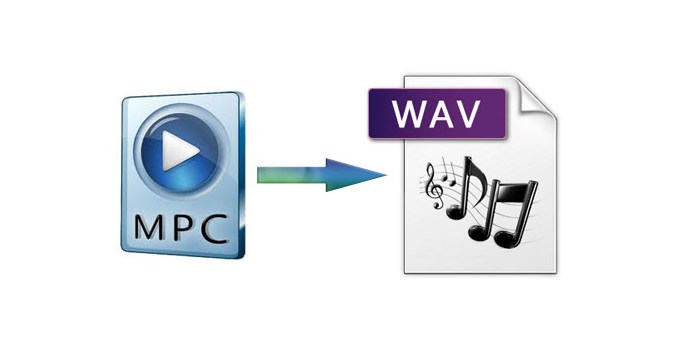
If you want to play MPC on your iPod, the first step you should do is to convert MPC to WAV for the iPod. AnyMP4 Video Converter can help you solve this problem because it can act as a MPC to WAC Converter, which is capable of converting MPC to WAV with great high quality. And it can also assist you to trim the audio length, merge several audio files together, etc. according to your needs. You can free download this best MPC to WAV Converter from our site and try to use it.
Secure Download
Secure Download
After downloading this best MPC to WAV Converter, you can install it on your computer. And you will have a wonderful experience with this software.
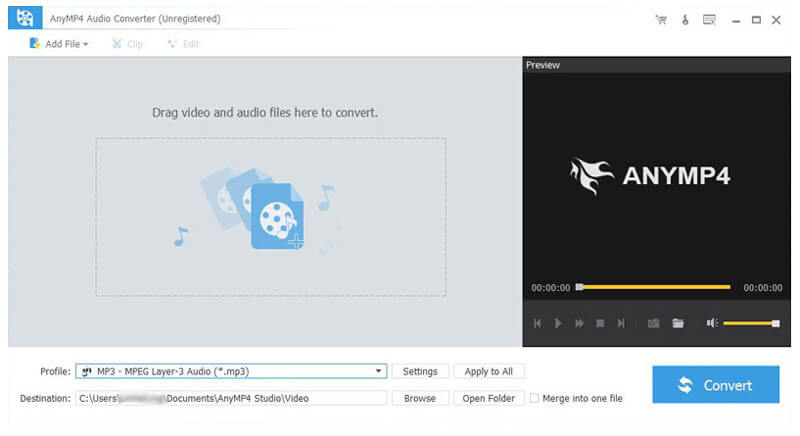
Click "Add Video" button to add audio file to this MPC to WAV Converter, you can choose more than one audio to import.
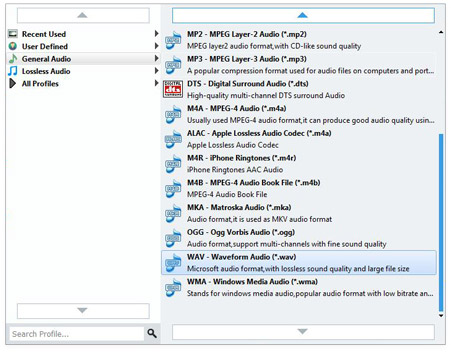
You can click "Settings" button to open the "Profile Settings" window, there you can not only set the output format, but also adjust the Audio Settings such as Encoder, Sample Rate, Channels (e.g. Stereo to Mono.) and Audio Bitrate.
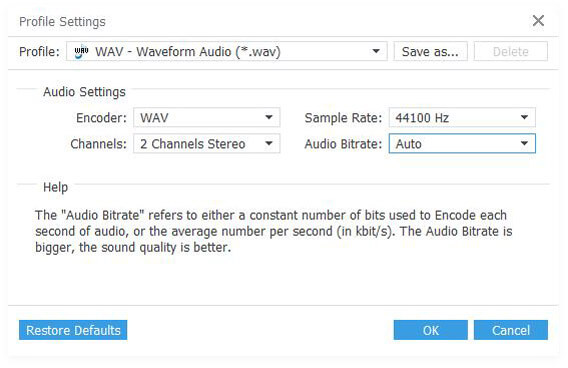
With this software, you can merge more than one audio file into one single file. You can click "Merge" button after selecting these selected audio files.
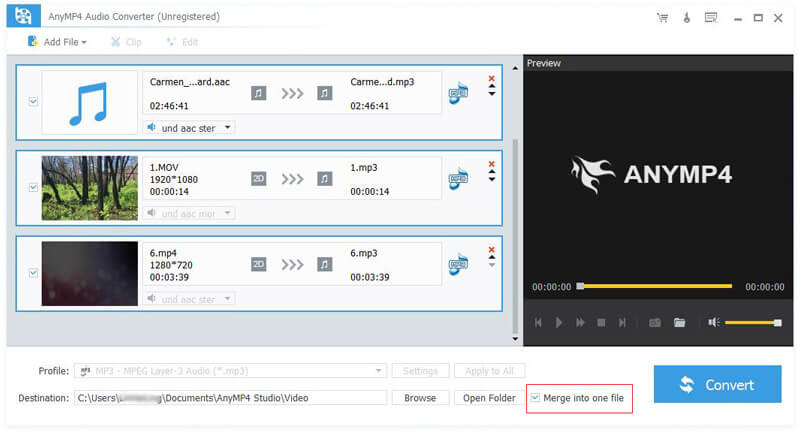
At last, you can click "Convert" button to begin to convert MPC to WAV with fast speed by this best MPC to WAV Converter.
As a Microsoft and IBM audio file format, WAV is the main format used on Windows systems for raw and typically uncompressed audio. The usual bitstream encoding is the linear pulse-code modulation (LPCM) format. Though a WAV file can hold compressed audio, the most common WAV format contains uncompressed audio. The uncompressed WAV files are large, and it is suitable for retaining first generation archived files of high quality. And sometimes it is used by some radio broadcasters, especially those that have adopted the tapeless system.