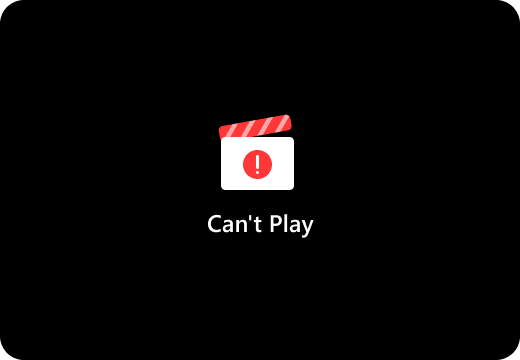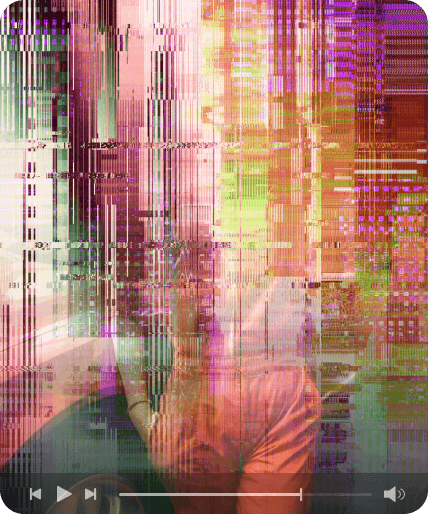Repair Videos No Matter Why They Are Unplayable
No matter how your videos are unplayable, AnyMP4 Video Repair can repair the header and data of the videos to make it smooth for playing on your device.
Video choppy or glitch
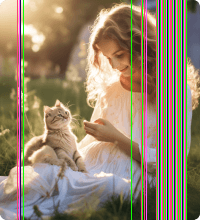
Restore the video to a seamless playback by fixing a particular frame stuck and removing the video playback jerky or flickering.
Video playback error
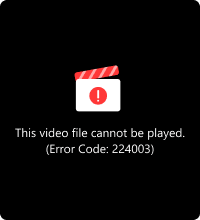
Remove the video playback error like errors 4, 5, 150, 151, 3553, 5004, 7131, 22403, 232011, and play the video error-free.
Video cannot be played
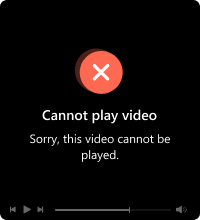
Repair videos that cannot be played or loaded in a player or device and access a smooth playback safely with effort.
Video corruption or damages

Fix video file corruptions or degradation caused by virus attack, conversion/transfer failure, system crash, or unexpected interruption.
No Sound or Black

Fix the videos with no sound; video and audio are out of sync, even if the video is black; ensure sound and visuals synchronization.
Fix Videos From Any Devices and Cameras
AnyMP4 Video Repair is a complete MP4/MOV/3GP video repair solution for computer users. It repairs corrupted or unplayable videos from any cameras, phones, Internet websites, and more. No matter where you get the videos, this video fixer software can fix the video in a high success rate.

Drone Videos
Repair corrupted or broken videos recorder by almost all drones from DJI, Holy Stone, Ruko, Potensic, DEERC, TENSSENX, etc.

Camcorder videos
Fix unplayable videos from recorders by camcorders or cameras from Sony, Panasonic, Canon, Nikon, Vivitar, GoPro, etc.

Dashcam videos
Mend and recover corrupted video footage recorded on the dashcam in an SD card after an accident, crash, etc.

Third-party videos
Repair the video playback failure you get from the Internet or transferred/shared by others via third-party platforms.
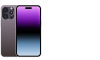
Storage device videos
Fix videos that do not play you get from Android, iPhone, hard drive, SD card, USB drive, PC, laptop, or other storage devices.

CCTV camera videos
Fix corrupted or unplayable MP4/MOV/3GP videos recorded by CCTV cameras and security cameras, and view them hassle-free.
3 Steps to Repair a Video
Step 1. Run this video repair tool on your computer. Click the big plus button to add your unplayable video.
Step 2. Load the sample video that has the same information as the unplayable video file. Click the Repair button to start fixing it.
Step 3. After the repair process is done, preview or save this repaired video.
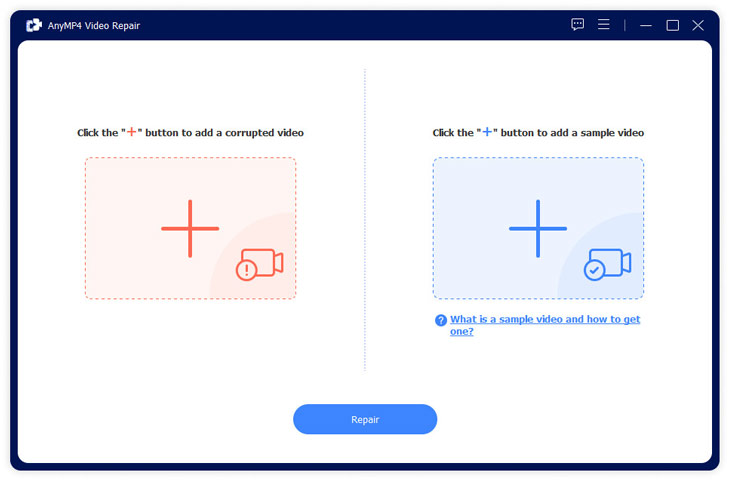
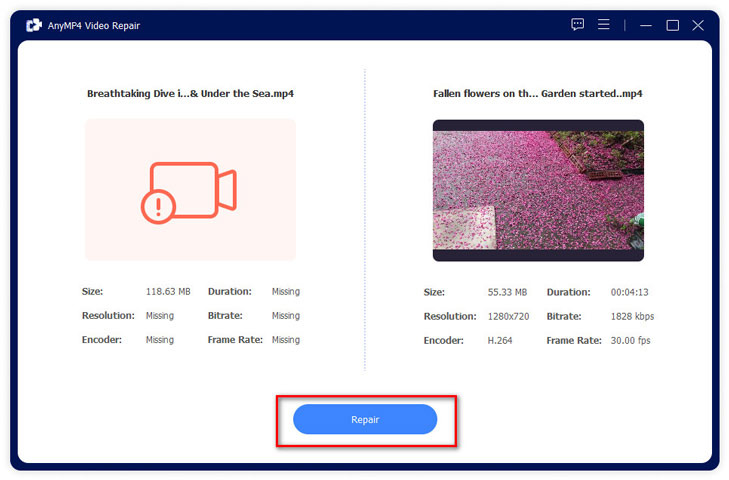
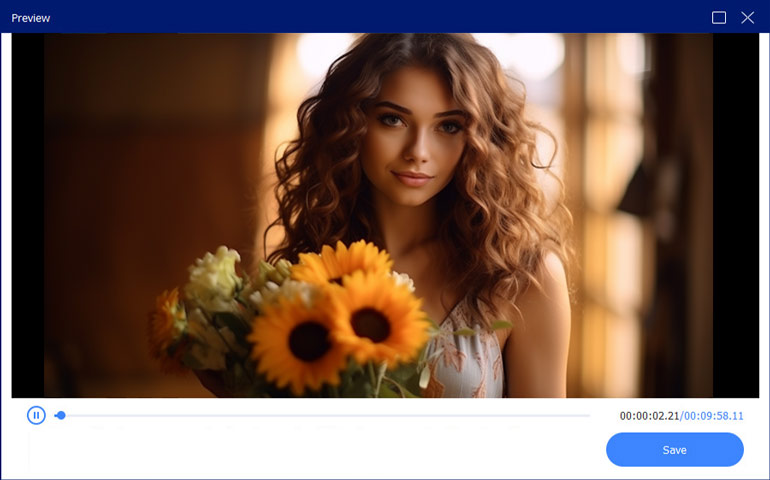
What Our Users Say
-
 Danielle
Danielle
When I try to play a video from TikTok, it cannot play this video error. I download this software and try it, and it does work. The free trial option is a great opportunity for those like me who need to check if the video repair programs work.
-
 Lauren
Lauren
In just 3 clicks, this video repair utility can help me fix the unplayable MP4 video from my iPhone recorder. There are multiple plans available, and the pricing is actually affordable, which is really nice. Thumb up!
-
 Vijay
Vijay
This software is exactly what I want. Upload the MP4 video, add a video sample, then it will start repairing. And the repairing process is quick. Twenty minutes’ video can be repaired in 5 minutes. But it could support more formats like WMV, MKV, AVI, etc.

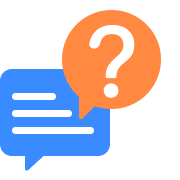
FAQs about Video Repair
-
Can a corrupted videos be repaired?
Yes. Some video file corruption due to some information is missing. If we can fill in the correct information, then the corrupted video file can be fixed.
-
Is it safe to fix a corrupted video?
Yes. AnyMP4 Video Repair is a safe video fixed to fix corrupted files from SD cards, hard drives, USB drives, and more from cameras and devices. It stores no data once your repair process is done.
-
What formats does this video repair software support?
Currently, AnyMP4 Video Repair supports MP4, MOV, and 3GP file fixes. But AVI, MKV, WMV, and more formats will be coming.
-
How to uncorrupt a video file?
To avoid video corruption, you can follow these tips:
1.Make the physical hard disk safe to store without any damage.
2.Allocate your video file in the order, instead of a cluster, to fix the system bug.
3.Use your storage device that contains video safely and keeps them out of viruses. -
Unable to play video error 5; how to fix it?
Video playback error often occurs in Google Drive when you try to open the video in Google Chrome. To fix it, you can
1. Check the Internet connection.
2. Clear browser cache and cookies.
3. Use Google Drive in a private mode.
4. Update your browser.
5. Try AnyMP4 Video Repair to fix the unplayable video error. -
How to fix unable to load video on iPhone?
When the video file fails to load on iPhone, here are the fixes:
1.Download the appropriate video player to load it.
2.Restart iPhone to have a try.
3.Download AnyMP4 Video Repair on compute to fix the video, and transfer it to iPhone for playback. -
How to fix YouTube video glitch?
To fix YouTube videos glitching, you can check
1.If the Internet connection is stable, and try to load this video in another browser.
2.To see if you are blocked by any plug-in in your browser.
3.Clear cache and cookies.
4.Download AnyMP4 Video Repair to fix this video if the original video file is unplayable.
Special Offer
-
1 Month License
$29.00$14.50
Use it for 1 month and renew if satisfied.
-
Lifetime License
$49.95$39.96
Use this product on 1 PCMac forever and enjoy free lifetime update.
HOT -
3-User License
$179.88$59.96
Use this product on 3 PCsMacs forever and enjoy free lifetime update.
You May Like These Products
-
 Screen Recorder
Screen Recorder
Screen Recorder allows you to record any part of your screen, record 4K/HD videos and audio, and take screenshots anytime.
-
 Video Converter Ultimate
Video Converter Ultimate
Video Converter Ultimate can rip DVD and convert 8K/4K/1080p HD video to 500+ video/audio formats at 70x faster speed with excellent quality.
-
 Video Editor
Video Editor
Video Editor offers powerful functions to 1080p/4K Ultra HD video effects and can create a video quickly with over 50 templates.

 1473 Reviews
1473 Reviews

 Buy Now
Buy Now