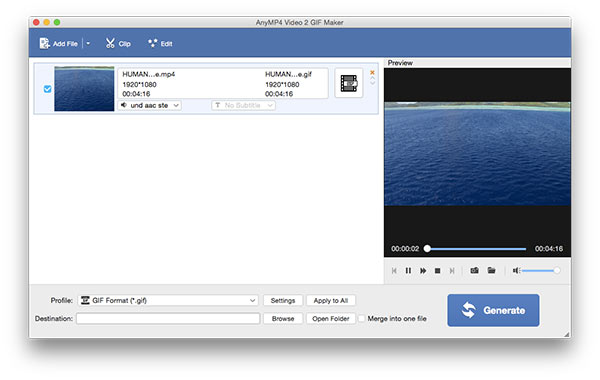Make a gif from MP4/MOV/AVI/SWF/WMV videos
AnyMP4 Video to GIF Maker is compatible with almost any video format, including MP4, MOV, SWF, FLV, WMV, AVI, VOB, MTS, etc. It also supports higher definition videos like HD and 4K videos. That means, whether you downloaded the video, or recorded it with your iPhone, or received it from your friends, you can use this GIF maker to create animated GIF out from your video.
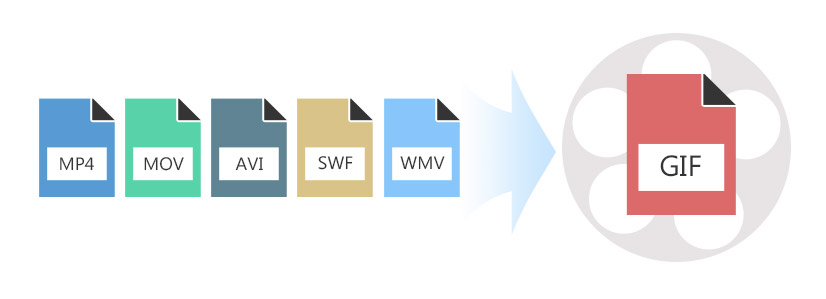
Edit before converting the video to GIF
This GIF Maker provides several video editing functions. Before you start converting videos to GIF, you can adjust the visual effect (brightness, saturation, hue), crop the video size and add your own watermark (text or image). You can keep adjusting until you get the satisfying effect in the preview window. Also, you can choose to make one or more GIFs simultaneously.

Fast, easy and safe
It has simple interface. You will know how to use it at first sight. The conversion is fast. It takes only seconds to create a GIF. You don't have to waste your time on online GIF makers. Most of them are unreliable. You are strongly recommended with GIF maker software on your Mac, because you can use it anytime you want, even when you have no internet connection.


System Requirement: Mac OS X 10.7 or above (including macOS Sequoia)
CPU: Intel® processor and Apple M-series chips (including M3), 2 GHz or faster
RAM: 1 GB RAM or more

Video (input format): MP4, MOV, AVI, MPG, MPEG, VOB, DAT, M4V, TS, MTS, SWF, WMV, etc.
HD video (input format): MTS, TS, M2TS, MPG, MPEG, MP4, WMV, MOV
Output format: GIF