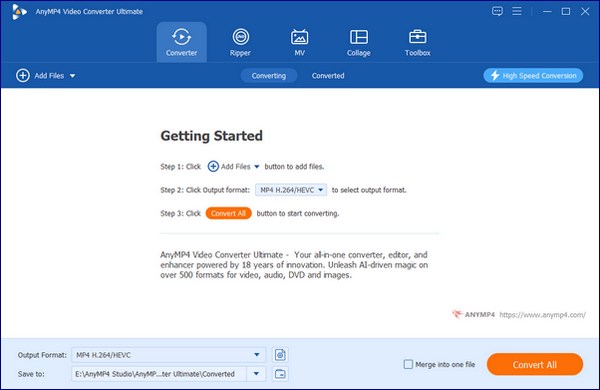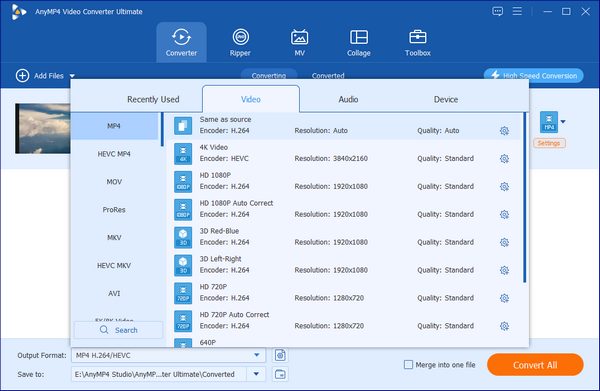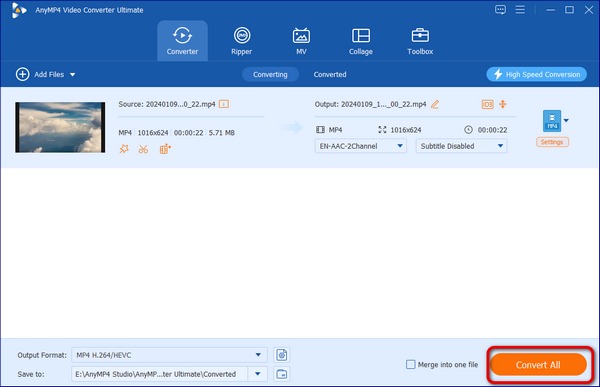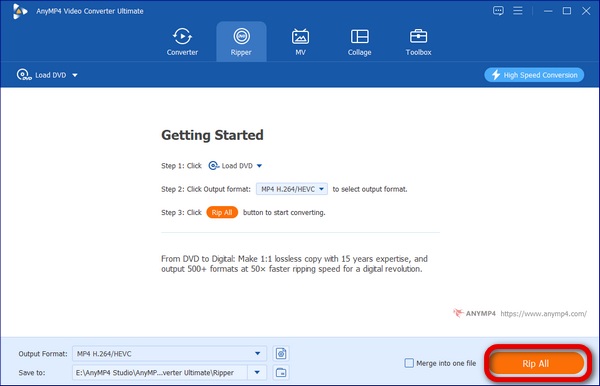Compress Videos to Ideal File Sizes
AnyMP4 Video Converter Ultimate helps reduce the video size in one click, producing an ideal file that is suitable for uploading on all platforms. The convenient built-in video compressor lets you precisely control the compression rate, enter the exact output video file size, choose the preferred resolution and format, and change the video bitrate. All the changes will be applied in one click. Then, you can upload your video on Instagram, Discord, Facebook, or TikTok, regardless of the size limit.

 1380 Reviews
1380 Reviews

 Buy Now
Buy Now