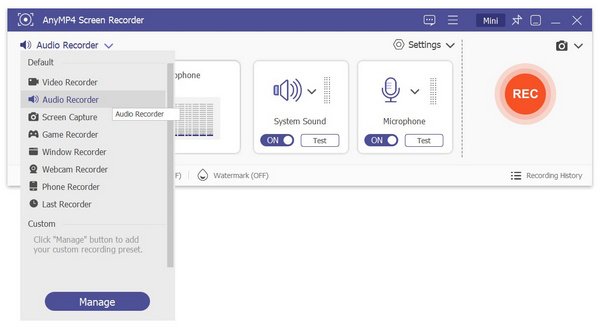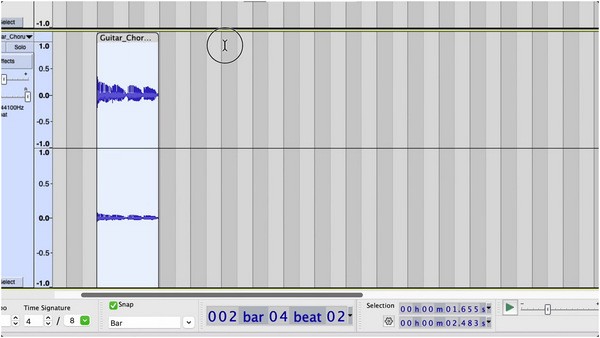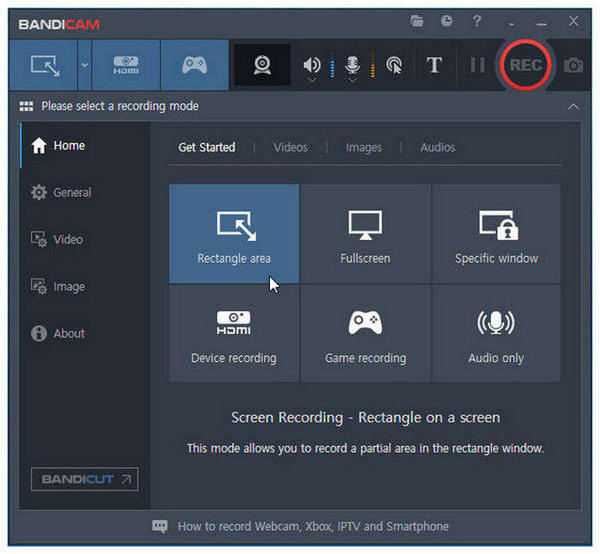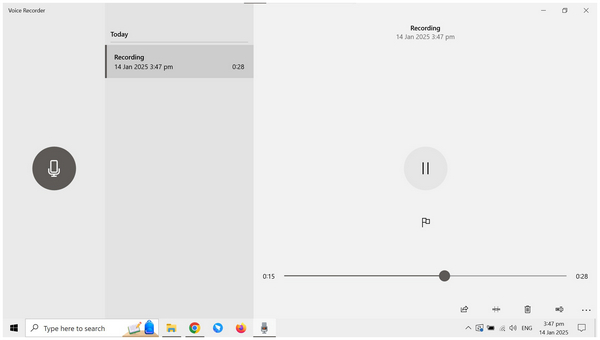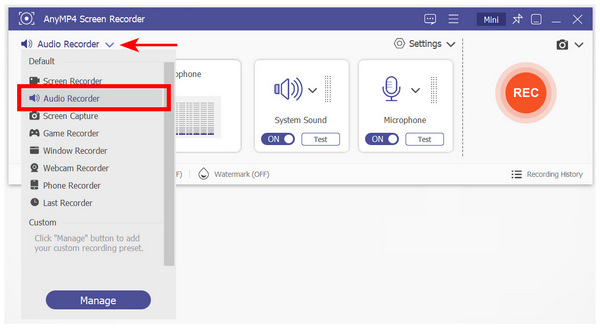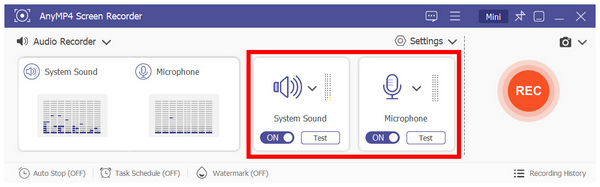4 Free Audio Recording Software for Windows 10/11 for 2025
Do you want to learn what is the best voice recorder for PC that you can use and download for free? In this article, we will focus on highlighting four of the best free audio recording software for Windows. All of the tools that will be featured below were made to be capable of recording high-quality audio optimized for podcast production, media editing, and personal use.
There are various video editors in the market. What is the No. 1 video editing app? This article will present the 5 best video zoom editors for you to zoom in on videos.

A quick overview of each software that will be featured in this article can be found in the table provided below. For a full review of the tool mentioned on the list, please continue reading the article down below
- AnyMP4 Screen Recorder
- Audacity
- Bandicam
- Windows Sound Recorder
|
High-Quality Audio Recorder
|
Multiple Recording Modes
|
Audio Editing Options
|
Versatile Output Formats
|
Beginner Friendly
|
|
|
|
|
|
|
|
|
|
|
|
|
|
|
|
|
|
|
|
|
Part 1. Best Windows Audio Recording Software for Overall Use
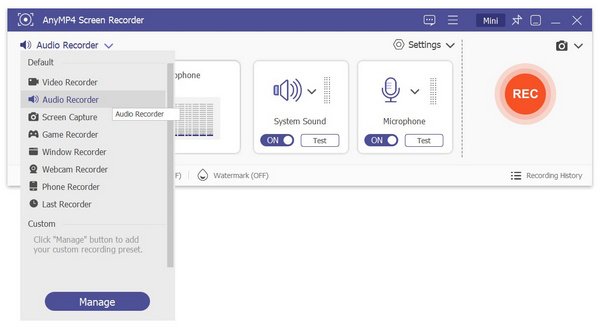
AnyMP4 Screen Recorder - The Most Versatile Media Recording Software for Windows 11/10/8/7
Compatibility: Windows 11/10/8/7
Ease of Use:
Audio Output Formats: MP3, M4A, WAV, FLAC, OPUS, AAC, WMA
Extra Tools: Scheduled recording, mic noise reduction, audio editing tools, etc.
If you are looking for a Windows audio recording tool designed for overall use, a tool that can record system sounds, a microphone, or both simultaneously makes for a great option. With that in mind, AnyMP4 Screen Recorder is the most optimal option for you.
Despite being labeled as a screen recorder, AnyMP4 Screen Recorder was designed to make high-quality recordings since the program was developed with a strong mic noise reduction system. This made the tool a solid option even when recording in crowded spaces such as classrooms or malls.
Moreover, audio recordings captured by the program have no set time limit, making it a good long-form recorder ideal for podcast production and general media editing use. When recording audio, the software can also save the audio files into different media formats such as MP3, WAV, FLAC, AAC, and more. These options make the files versatile enough since the right format can be selected based on their file size or audio quality.
Finally, users looking for automation will also love using AnyMP4 Screen Recorder since recordings can be set to stop automatically based on recording length, file size, or at a specific time.
Alongside the mentioned audio recording features, AnyMP4 Screen Recorder is equipped with a total of seven recording modes, namely:
• Video recorder.
• Audio recorder.
• Screen capture tool.
• Game recorder.
• Window recorder.
• Webcam recorder.
• Phone recorder.
If your priority is a free-to-use audio recording device that offers the most advanced recording settings and services in one package, AnyMP4 Screen Recorder is highly recommended.
PROS
- Multiple audio capture options.
- Fast and compact file size.
- Equipped with multiple recording modes.
CONS
- Its free version has slightly limited features.
How Good Is Its Free Version
AnyMP4 Screen Recorder offers an alternative version for users who are looking for a program that can provide advanced recording services for free. Fortunately, users who are looking to stick to the free version of the software can still enjoy all of its features with no set limitations. With that in mind, users who want to try the pad version of the product can avail the tool for only $12.45.
For a program packaged with seven recording modes, the value that both the free and paid versions of AnyMP4 Screen Recorder is truly unmatched and completely different from the market. The tool is one of the best free audio recording software for PC.
Verdict
AnyMP4 Screen Recorder’s balanced combination of ease of use, multiple output formats, and additional tools makes it the most versatile recording tool in this article. This makes the software the best option when it comes to pure convenience.
Part 2. Best Windows Audio Recording Software with Best Quality
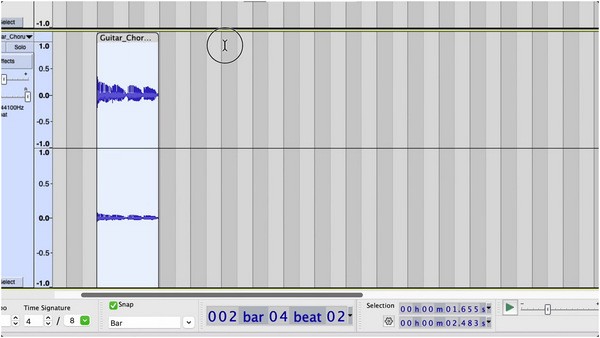
Audacity - Open Source Option for Advance Mixing and Audio Engineering
Compatibility: Windows 11/10/8/7/Vista
Ease of Use:
Audio Output Formats: WAV, AIFF, MP3
Extra Tools: Audio editor, audio effects mixer, audio engineering tools, etc.
For users who are fond of editing or engineering audio files, Audacity might be the right option available online. This open-source software was primarily designed as an audio mixer and editor. Despite that, the tool is still a solid option when used as an audio recording software.
When looking at the tool as a free audio recording software for Windows, Audacity makes for a great option. Its microphone capture quality is one of the best in the market, especially since the program is free to download. On top of that, multiple audio output formats can be selected to save files that are produced in the tool.
Unfortunately, its design principle as an audio mixer has greatly affected its ease of use. Audacity is perhaps the most complex software on this list. This is the expense that the software must pay to cater to its more advanced features designed for professional use.
Despite being weak on user-friendliness, the software excels when it comes to extra features available in it. Audacity is equipped with a fully pledged audio engineering menu, and hotkeys made for applying more efficient adjustments.
PROS
- Designed for audio editing and production.
- Versatile recording modes.
- Optimal for professional mixing.
CONS
- Technically advanced.
- It is not beginner-friendly.
Is Audacity 100% Free
Yes. Since the program is open-source software, Audacity is free to download on its website and is constantly developed by its dedicated team of developers. In addition to that, community-based plug-ins and extensions make Audacity a good audio recording software for Windows.
However, the software’s complex background and technically demanding interface may provide a huge obstacle for completely beginner sound designers. Despite that, the dedicated community of the software may alleviate this downside since countless tutorials regarding multiple functions of the tool are readily accessible online.
Verdict
Audacity is highly recommended for users who are already familiar with advanced audio editing techniques. This is because the software is designed especially for complex audio engineering processes. On the contrary, the tool is not recommended for beginners since it might be too complex and technical.
Part 3. Best Windows Audio Recording Software with Richest Functions
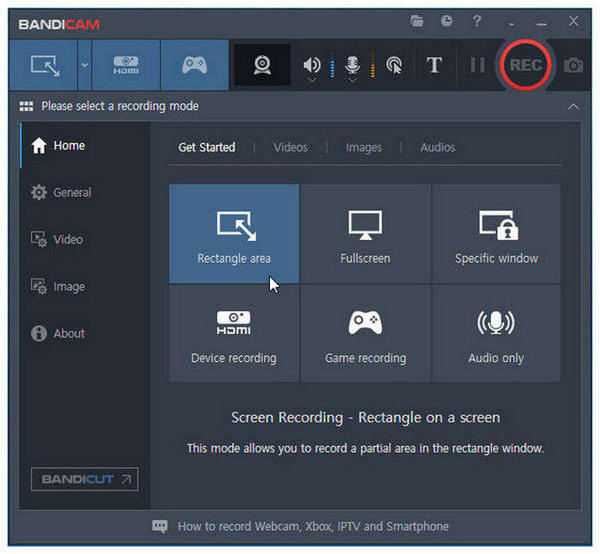
Bandicam - A Classic Screen Recording Option with Audio Recording Capabilities
Compatibility: Windows 11/10/8/7
Ease of Use:
Audio Output Formats: MP3, WAV
Extra Tools: Audio mixer, hardware-accelerated screen recorder, etc.
Since two of the featured software might be considered modern releases, the third software in this article might be considered a classic with none other than Bandicam. However, this audio recording software might be more popular as a screen recorder. Bandicam still makes for a great option when it comes to voice recording. This was made possible by the tool’s ease of use and beginner-friendly interface.
Unfortunately, Bandicam has a significant weakness when it comes to the audio output format that it supports. The tool can only save audio files into MP3 or WAV which is severely limited when compared to other programs in this list.
Due to the limited output format that Bandicam supports and its focus on being a screen recording tool, the program is not recommended to be used as a dedicated free audio recording software for Windows 10/11. It is only recommended for general recording purposes.
PROS
- Simple interface design.
- Beginner-friendly.
CONS
- More optimized for screen recording use.
Free Version Limitations
Due to the popularity of Bandicam, the demand that the program attracts made its free version severely limited. The free version of the audio recording tool is supremely inferior to its paid version. The biggest limitation of their free version is that audio recordings are only limited to 10 minutes, which is extremely short, especially for common uses of audio recording. Moreover, issues such as Bandicam not working properly are a common discussion topic online.
Verdict
Bandicam only offers basic audio recording capabilities, but it is enough for general and simple uses. Unfortunately, the tool is more optimized for screen recording, making its audio recorder function subpar at best.
Part 4. Built-in Free Audio Recording Software - Windows Sound Recorder
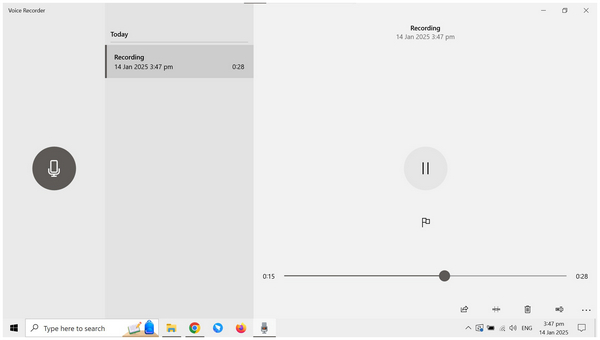
Windows Sound Recorder - Built-in Option with Subpar Audio Quality
Compatibility: Windows 11/10/8/7
Ease of Use:
Audio Output Formats: M4A
Extra Tools: Built-in audio cutter, basic noise suppression, etc.
As its name suggests, Windows Sound Recorder is a dedicated free audio recording software for Windows 11/10 developed by Microsoft for PCs running on Windows computers. This built-in and also downloadable audio recording software can be installed for free on the Microsoft Store if your PC does not have one.
Despite being developed by the Microsoft Corporation itself, the program is still unpopular compared to other third-party recording options. This is because the tool is only equipped with basic recording features. In fact, the program only has one button: the Start and Stop button.
On top of being barebones, Windows Sound Recorder has poor system audio recording quality. When recording using the tool with a browser video playing, the music that will be recorded has a weak volume and sounds incoherent.
Due to the limitation of the software, Windows Sound Recorder is not recommended for professional use. Other users should use programs with more advanced audio formats, editing tools, and higher recording quality.
PROS
- One-button software (Start/Stop).
- Available by default on Windows computers.
CONS
- Suboptimal audio quality.
- Poor system audio recorder.
Is Windows Sound Recorder a Built-in Tool
Windows Sound Recorder is a built-in tool for most computers. However, the program is renamed to just Voice Recorder on Windows 10 and 11. Due to this, searching for the mentioned program name is advisable for users who are looking to use this basic yet functional computer program.
Verdict
Windows Sound Recorder offers the most basic function that users should expect in an audio recording program. This made the tool serviceable at best for general use. Unfortunately, its bad recording quality is not advisable for more advanced uses. Especially since the program’s system audio capture is barely audible.
Part 5. How to Record High-Quality Audio on PC
If you are still undecided about which free-to-use audio recording software to use, we have provided a short tutorial below that you can easily follow to start recording on your Windows PC for free.
This program will include the first software featured in this article with none other than AnyMP4 Screen Recorder. The software was selected since it is the most recommended option among the four featured tools due to its fair balance between ease of use, versatility, and advanced functions.
1. Open AnyMP4 Screen Recorder and click on the recorder mode to select the recording option that you want to use. Select the Audio Recorder option.
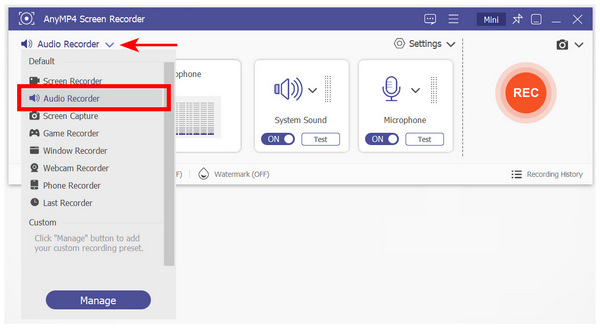
2. Once the Audio Recorder mode has been selected, adjust the setting for System Sound and Microphone. These settings will determine if your microphone will capture system sound, microphone input, or both.
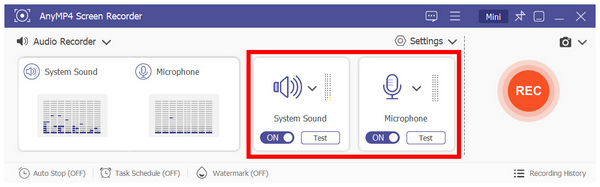
3. After adjusting the proper settings, simply click on REC to start the recording process.

By following these simple steps, you can now start recording on your PC using the most versatile audio recording tool available today. On top of being an audio recorder tool, the versatility of the program makes for the best value among the available tools in this article.
Conclusion
Now that we have provided you with a detailed review regarding four excellent options when looking for good audio recording software for Windows, we hope that this article has helped you decide which among them is the most suitable, depending on your personal needs. If you are looking for software that is balanced in terms of function, features, and practicality. Make sure to download AnyMP4 Screen Recorder for free now.