Image quality has never been more important than it is today. Due to the popularity of internet services and social media, making sure that the images that you share online have good quality is crucial. Because of that, using photo converters and image-upscaling tools are some of the best options to make sure that your photos will become appealing digitally. In this article, we will present five HD photo converter software that are all good options for enhancing images. We will feature each tool’s main features, pros, cons, and their pricing. Afterward, we will provide a head-to-head comparison of each software as an additional guide for our readers. To learn which image enhancer tool will work best for you, please continue reading the article down below.

Before proceeding to the recommended image enhancer tools, let us first discuss what exactly is HD image quality and what makes these photos better than regular resolution images. The first part of the article will discuss the definition of each image quality along with the factors that may affect the quality of an image.
High-definition (HD), Full HD, and 4K image quality are different types of image quality that can be considered high-quality online. Among the three, HD is the most basic, while 4K can be considered crystal-clear in quality. Meanwhile, Full HD is similar to HD, but it has a higher resolution.
HD images are photos with at least 300 pixels per inch (PPI), making their details sharp and clear when viewed on a digital screen. Meanwhile, Full HD has the same PPI, but its resolution should be at least 1920 x 1080 pixels. Finally, 4K images are media files with at least 4K resolution. 3840 x 2160 is the usual resolution of 4K images.
Based on the variables mentioned above, some of the biggest factors that affect an image quality are photo resolution and PPI value. If an image has at least 300 PPI, it can be considered as standard HD and or high-quality. Moreover, the resolution of an image will also dictate if it will have good quality since high-resolution images are more detailed and better looking. In addition to this, image format is another factor that must be considered. Among different options, PNG files are known to have higher quality when compared to other common formats such as JPG.
With these technicalities out of the way, let us now proceed to the programs that are featured as HD photo converter options.
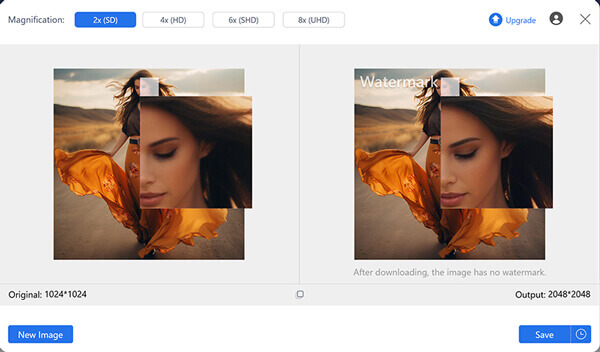
Main Features:
We will start the top five by featuring the most user-friendly option that can be used to improve images with none other than AnyMP4 Image Upscaler Online. Available as an online tool that can process images for free, this option takes the top spot when it comes to accessibility. In addition to that, the upload and process nature of the software also makes it the number one option when it comes to ease of use.
On top of the practical advantages that its users can enjoy within the software, this option was also designed to make photos bigger by upscaling their resolution with no significant quality loss. If you are struggling with an image that looks good but has low resolution, image upscaling using AnyMP4 Image Upscaler Online might be the answer.
Moreover, increasing image resolution is not the only enhancement option that the software can apply to images. Files that are uploaded to the online tool will also have their sharpness, clarity, texture, and edges completely enhanced. Although the software is powered by AI, image enhancements that are done within the software are balanced enough to make them appear naturally.
Among the programs on this list, AnyMP4 Image Upscaler Online is the easiest to use and most convenient.
PROS
CONS
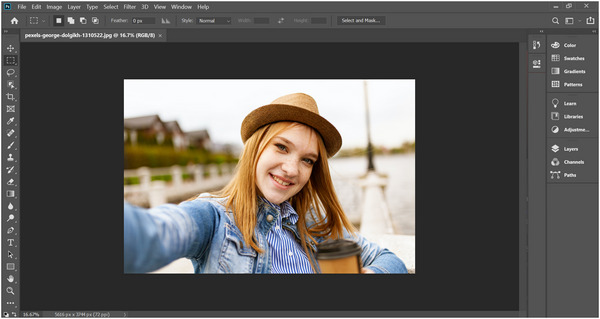
Main Features:
Adobe Photoshop can be considered the first image editing tool that started it all. Because of that, this program will always be a good option when it comes to all forms of image editing needs, and image enhancement is one of the most popular uses of photo editing. Unfortunately, Photoshop is far from being considered a user-friendly tool. The program is highly complex to use and learn. Because of that, this program is only advisable for users who are already experienced with it.
Get the detailed steps of using Photoshop to increase image resolution to HD.
PROS
CONS
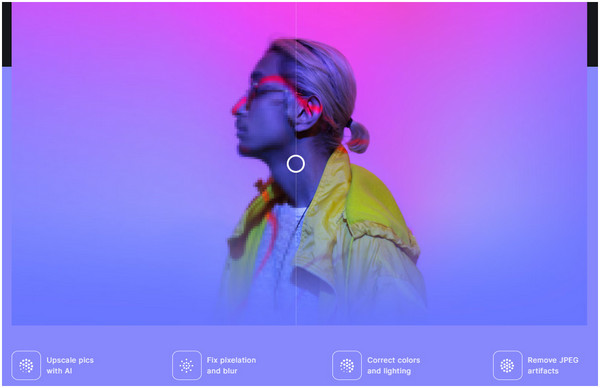
Main Features:
Let's Enhance is another online tool that can be used as a fully-capable image enhancer. Because of this, the program can be used to reliably increase image resolution, improve image quality, and develop the clarity of poor-resolution images. Similar to the first option in this list, this program is also designed for convenience and ease of use. Photos that are processed in the software can be improved within a few clicks. For users who are fans of AI images, Let's Enhance also provides an AI art generator tool available for free.
PROS
CONS
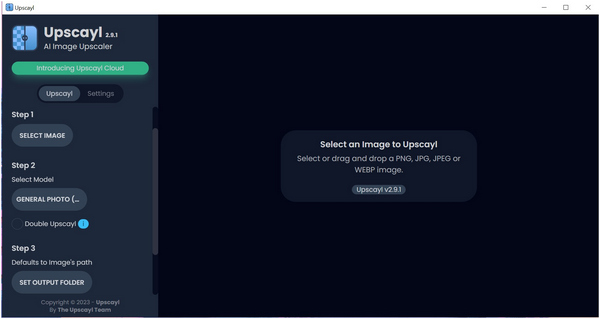
Main Features:
Upscayl will be the first open-source AI-powered software in this list that is also available for free. Since an open-source team developed the tool, the program was designed to become highly accessible. This was made possible by making the software’s system requirement extremely low and still operational even if the computer is is running in has no GPU. Moreover, Upscayl also works offline, making it a good option for users who are always on the go.
Because of Upscayl’s design for accessibility, this AI HD image converter is a good option for first-time users.
PROS
CONS
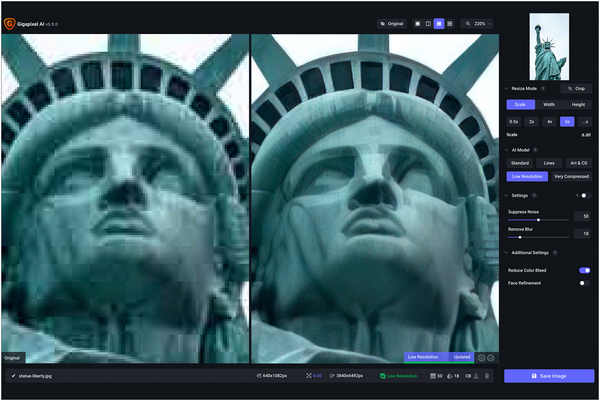
Main Features:
Topaz Gigapixel AI is the complete opposite of Upscayl when it comes to AI image enhancer software. This is because this tool is the premiere AI tool that offers image-enhancing services. Because of that, Gigapixel AI offers top-of-the-line enhancements and features that are absent from other options. Among the features available in the software, the 4K HD image converter might be one of the best. Unfortunately, all these HD-quality image converter features are locked behind a $99 paywall.
PROS
CONS
Now that all of the featured software is highlighted above, this section of the article will serve as a quick comparison of all the tools that we have featured. The table that can be found below involves important measurements that should be considered when choosing photo enhancement software.
To learn which among them will serve your personal needs, feel free to analyze our provided comparison table below.
|
Supported Formats |
Output Quality |
Pricing |
Fast Image Enhancement Process |
|---|---|---|---|
| JPG, JPEG PNG, BMP | HD, UHD, 4K, 8K | Free | |
| JPG, JPEG PNG, TIFF, WebP | HD, UHD, 4K | $20.99/Month - $239.88/Year | |
| JPG, JPEG PNG | HD, UHD, 4K, 8K | Free - $34/Month | |
| JPG, JPEG PNG | HD, UHD, | Free | |
| JPG, JPEG PNG, TIFF, WebP | HD, UHD, 4K, 8K | $99.00 (One-time payment) |
Now that we have provided you with a full review of each regular image to HD image converter, we hope that this article has proved useful in your pursuit of an effective image-enhancing tool. Among these options, make sure to use the program that suits your current skill level or use the right tool according to the intended purpose of the image that you will enhance.
With all these features, pros, cons, and pricing now discussed, we hope that this article has helped you decide the right tool for you. Please share this article online to help other users looking for reliable image-enhancing software.