A logo is an important element of a brand’s identity. It serves as a representation that communicates one’s values, mission, and personality. If you’re using a logo in a business platform, it should be of good quality, reflecting your professionalism. In this post, we will explore the best AI logo enhancers available you can use. This way, you can improve the resolution of your logo and improve its overall quality. Keep going to uncover more details!

Before we get into details, let’s have a brief description of what a logo enhancer is. Basically, it’s an advanced tool that uses AI algorithms to improve the logo’s overall appearance. These AI tools are designed to handle imperfections like pixelations, grains, and blurriness. By then, the AI intelligently refined the logo by upscaling resolutions and reducing rough edges. Aside from that, it also optimizes colors and adds subtle design improvements to the logo.
Not to mention, there are two main types of AI logo enhancements: super-resolution and denoising. Commonly known as resolution upscaling, super-resolution upscale image to 4K and increase its size. This makes the logo’s visual appearance more sharper and detailed. Meanwhile, denoising focuses on removing grains, blurriness, and pixelation from a logo. This process is best for logos that are scanned, compressed, or subjected to low quality.
In AI logo enhancement, there’s a specific algorithm to enhance the logo. The CNN or convolutional neural networks are used for super-resolution and denoising tasks. For good measure, CNNs are a type of artificial neural network that is best for image-processing tasks. It creates a dataset that allows CNN to generalize its learning rather than memorize specific examples. Once created, the dataset is then used to train CNN using the backpropagation technique. For super-resolution, CNN upscales the logo by applying learned convolutional filters. In denoising, it removes flaws by passing the logo through trained CNN to remove noise.
In terms of enhancing logos, there are several factors to consider to obtain high-quality results. Understanding these factors can improve the effectiveness and enhancement process and lead to better outputs. Some of the factors affecting logo enhancement results include:
Initial Logo Quality: The AI depends on the initial quality to determine how well it can enhance logo quality. Logos with higher resolutions, minimal distortions, and clearer lines are easier to improve. Meanwhile, heavily pixelated logos require a more extensive editing process.
AI Algorithm: An AI trained on high-quality datasets has better generalization capabilities and produces better enhancement results. In contrast, poorly trained AI algorithms struggle to upscale and denoise logos effectively.
Complexity of the Logo: Logos with simple designs and colors are easier to enhance than those with intricate details. Complex logos need extensive editing processes to retain the details during the upscaling and denoising procedure.
Noise Levels: The amount of image noise can impact how well the AI can clean the logo. This noise includes grains or distortions from compression. Higher levels of noise can make it harder to restore details without blurring some parts.
Color Accuracy: Retaining or improving the color accuracy is essential when you enhance logo resolution. Poor color handling can result in overly saturated colors, which can affect the appearance of the logo.
|
Price |
Simultaneous Enhancement Support |
Supported Formats |
Supported Enhancement Level |
Processing Speed |
Usability |
Output Quality |
|---|---|---|---|---|---|---|
| Free | JPG/JPEG, PNG, and BMP | Up to 8× | Ultra-fast | Easy | Up to 4K | |
| $15 starting price | JPG, PNG, WebP, SVG, and HEIC/HEIF | Up to 8× | Slow | Moderate | Up to 4K | |
| $20 starting price | PNG, JPEG, and WebP | Manual adjustments for better results | Slow | Hard | Up to 720p | |
| $7 starting price | JPG and PNG | Up to 4× | Average | Easy | Up to 720p | |
| $8.99 starting price | JPG, PNG, HEIC/HEIF, and WebP | Up to 2× | Average | Easy | Up to 4K |
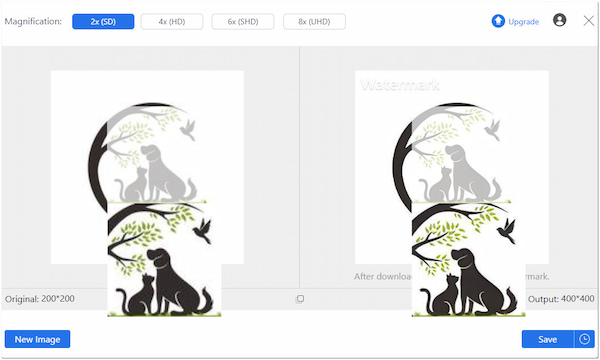
AnyMP4 Image Upscaler Online is a highly effective AI logo enhancer accessible online. Powered by the newest and constantly updated AI algorithms, it can significantly improve the quality and enlarge your logo size. It lets you enhance the resolution of your logos by up to 8× their original size. Aside from increasing resolutions, it can also remove noise, sharpen the edges, and correct colors. It improves the image’s texture to make it more realistic.
Why Consider AnyMP4 Image Upscaler Online:
What You’ll Like:
What to Consider:
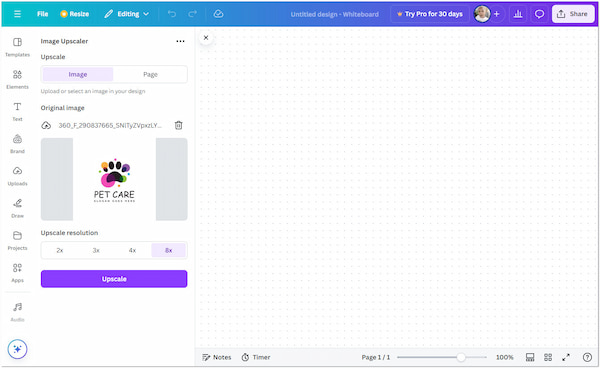
Canva is a highly popular graphic design tool used by many skilled editors. Beyond design creations, it includes additional features that enable you to upscale logos. The Image Upscaler feature enables you to refine the quality by 2×, 4×, 6×, and 8×. Although you can upscale the logo by up to 8×, downloading it in the free version will still compromise the quality.
What You’ll Like:
What to Consider:
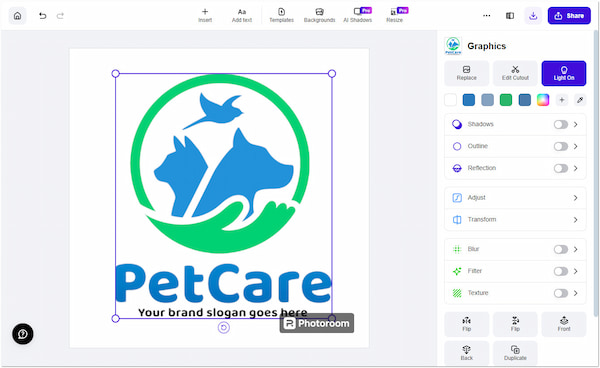
Photoroom Image Enhancer is a dedicated online logo enhancer powered by AI. As the name suggests, it allows you to enhance the image to get better results. It can elevate the logo’s quality, improve details, and adjust colors real quick. It provides a Light On button, which can be used to brighten your underexposed logo.
What You’ll Like:
What to Consider:
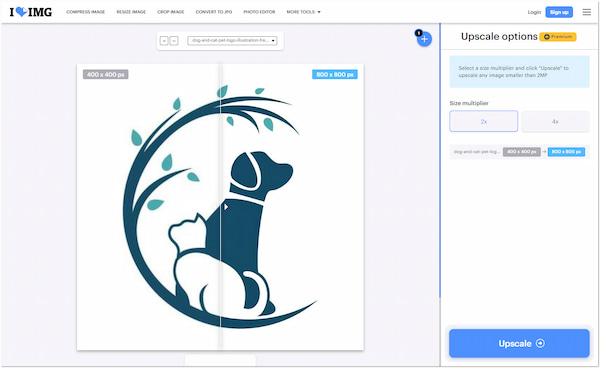
ILoveIMG Image Upscaler is one of the best photo enhancers and free AI logo enhancers. It supports an easy and quick upscaling process, enabling you to enhance logos for digital use. This tool lets you upscale the logo by up to 45 without needing any upgrades. However, you should be aware that it only focuses on enhancement and cannot handle noise removal.
What You’ll Like:
What to Consider:
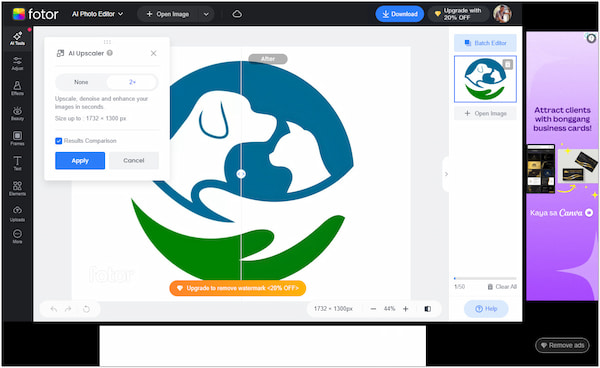
Fotor Image Upscaler is a powerful tool that can enhance logos using AI. This tool claims that you can enlarge and enhance image quality in seconds. Using AI enables you to increase resolution automatically, freeing your logo from any distortions. Fotor Image Upscaler can only enhance the logo by up to 2×.
What You’ll Like:
What to Consider:
Can I use an AI logo enhancer for free?
Yes, there are several logo enhancers powered by AI technology you can use for free. One of the tools you can consider is AnyMP4 Image Upscaler Online.
Will AI logo enhancement affect my logo’s original design?
In some aspects, AI logo enhancement can affect the logo’s original design. This is noticeable when excessive enhancement is applied, as it can introduce minimal visual artifacts.
Can I enhance a low-resolution logo to a high resolution?
Yes, you can enhance a low-resolution logo to a high resolution using a dedicated tool.
What is the difference between AI logo enhancement and image upscaling?
AI logo enhancement improves the resolution and the overall quality of a logo. Meanwhile, image upscaling focuses on increasing the size and resolution of an image.
How can I maintain logo consistency after enhancement?
If you wish to maintain logo consistency after enhancement, ensure that the AI tool you use can keep the original elements. Select a tool that provides high accuracy and minimal distortion.
AI logo enhancers transform the way business firms improve their logo. These tools allow you to easily upscale and enhance your logo’s quality, eliminating manual work. Among the tools we have reviewed, AnyMP4 Image Upscaler Online stands out for its versatility. Aside from increasing the size and resolution of logos, it also improves the overall quality. It helps you to denoise, sharpen, and color correct your logo to deliver a professional output.