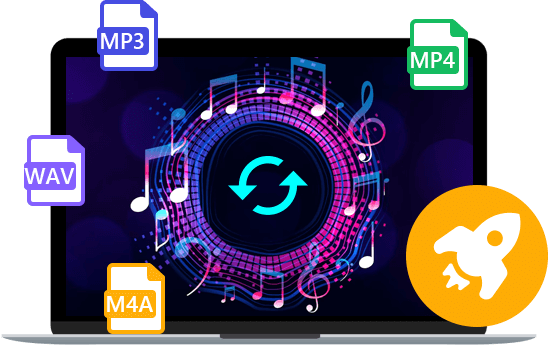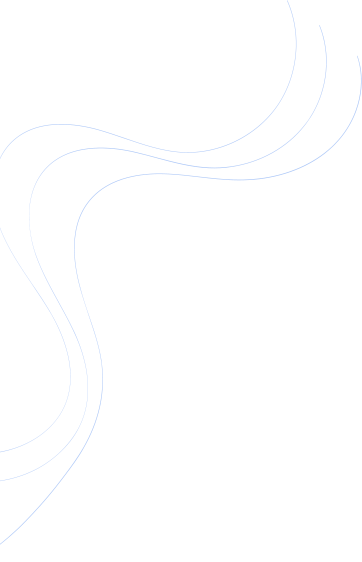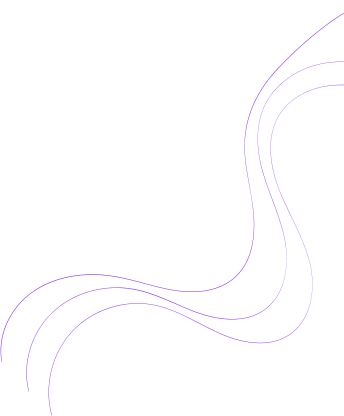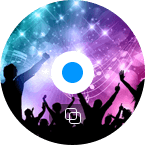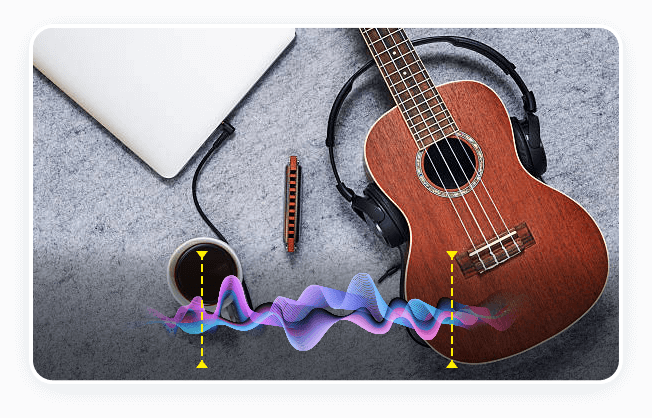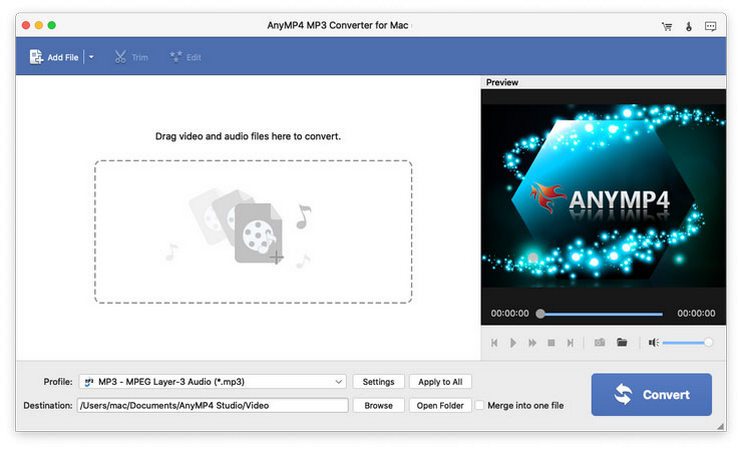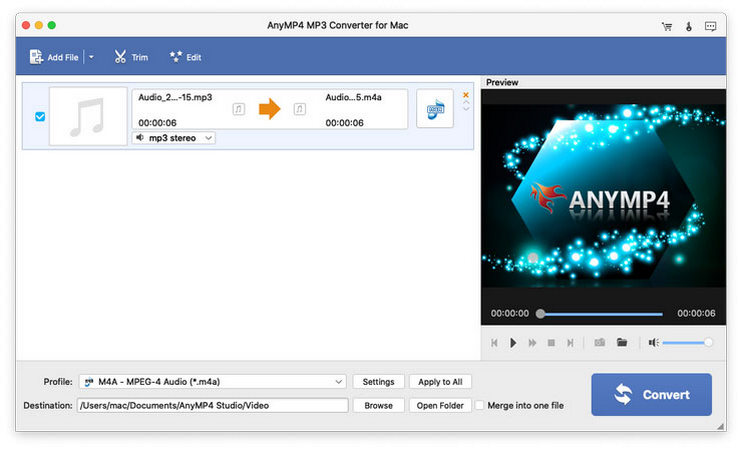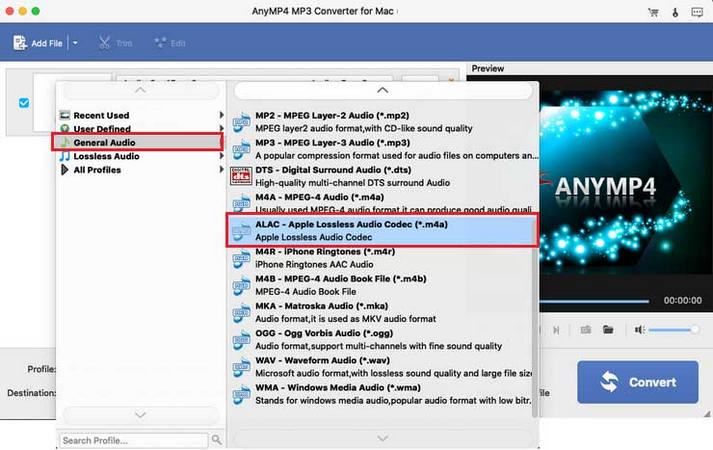Convert Multiple Audio Files in Batch
AnyMP4 MP3 Converter for Mac supports batch conversion. This means that the converter can convert several audio files at the same time, which can save you a lot of time. Therefore, this MP3 Converter is your efficient software. With the intuitive and user-friendly interface, the application is very easy to use for beginners and advanced users. You can complete the conversion with just a few simple clicks. In short, this AnyMP3 Mac MP3 Converter is a simple and professional and popular conversion program.