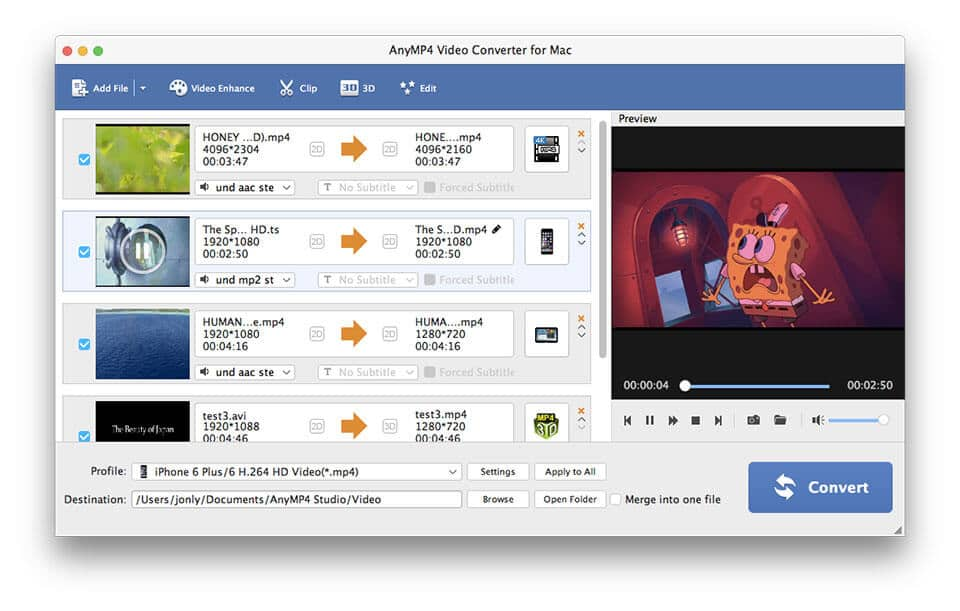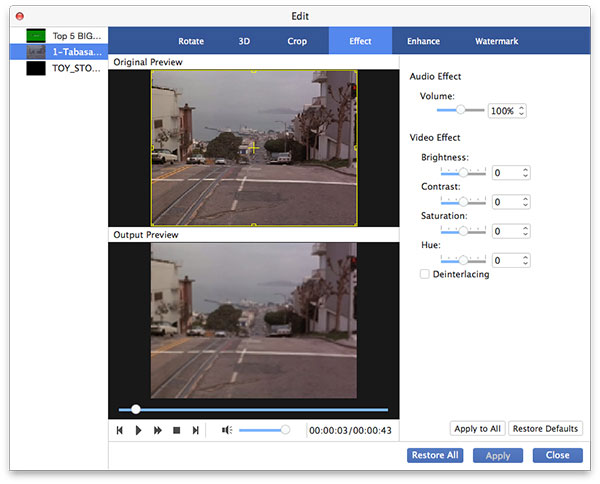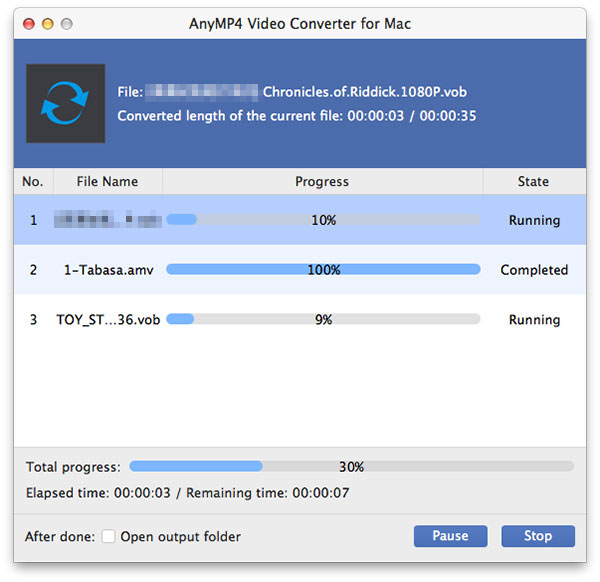For Mac
Convert MOV to MP4/AVI/WMV on Mac
AnyMP4 MOV Converter for Mac is a professional and multi-functional MOV conversion software, designed for Mac users to convert any video in the format of AVI, MP4, FLV, WMV, MPEG, MTS and HD videos such as HD TS, HD MTS, HD AVI to MOV video format with super fast conversion speed without quality loss. Then users can convert MOV video to several popular devices.
Convert MOV to all popular formats or any format to MOV
AnyMP4 MOV Converter is capable of converting MOV file into all popular formats including MP4, AVI, MKV, FLV, WMV, M4V, TS, MTS and HD video as HD AVI, HD TS, HD M2TS, HD WMV on Mac OS X and above with High speed. In addition, you are also able to extract audio track from any video on Mac by converting MOV video to audio format including MP3, MP2, AAC, M4A and AIFF without quality loss. Conversely, you can also convert any format with this MOV Converter for Mac program to MOV, so you can transfer and play your video file to your device.

MOV conversion for multiple devices
The MOV Converter for Mac offers you several output profiles for portable devices like iPhone 16/16 Plus/16 Pro/16 Pro Max/15/15 Plus/15 Pro/15 Pro Max/14/14 Plus/14 Pro/14 Pro Max/13/13 Pro/13 Pro Max/13 mini/12/12 Pro/12 Pro Max/12 mini/11/11 Pro/11 Pro Max, iPhone XS/XS Max/XR/X, iPhone 8, iPhone 8 Plus, iPad, iPod, Samsung Galaxy Note 4, Samsung S7 as well as other Android phone/tablet, Windows Phone, PSP, PS3, Xbox360 and other multimedia devices. In addition, this MOV Converter program supports the video editing tools such as Final Cut Pro, iMovie, Adobe Premiere, Avid Media Composer, so you can import and edit the edited video files into these software.

Provide a wide range of editing functions - edit video freely
This MOV Converter for Mac software provides you with ample editing features, so you can edit and define your MOV video at will. It allows you to turn video in different directions, activate 3D mode, adjust video parameters like contrast/brightness/hue/saturation, cut video length and merge desired video clips, crop video frame to remove the black edges, and add watermark to video. By the way, the output settings can also be set up. Using the profile setting function, you can set the encorder, frame Rate, video bitrate, aspect ratio, etc.

Batch conversion and preview support
AnyMP4 Mac MOV Converter can convert multiple files at the same time, so you can save multiple files with a conversion and save a lot of time. With an initial and user-friendly interface, it is very easy to use for beginners and advanced users. With built-in player, AnyMP4 MOV Converter for Mac allows you to see the source video and output video simultaneously in the preview window and compare video effect. You can capture a favorite image and save it to a local disc.


System Requirement: Mac OS X 10.7 or above (including macOS Sequoia)
RAM: 2GB RAM or more recommended
CPU: Intel® processor and Apple M-series chips (including M3), 2GHz or faster

Audio: FLAC, WAV, WMA, MP3, MP2, AAC
Video(Input format): TS, MTS, M2TS, MXF, TRP, TP, MP4 etc.
HD video (input format): TS, M2TS, TP, TRP, HD MPG, HD MPEG, etc.
Video (output format): MOV, Apple ProRes, HD MOV