Playback speed is an essential element of audio editing since this factor can greatly affect the mood that the music and other forms of audio could project. With that in mind, learning how to appropriately adjust the speed of audio files that you are editing is crucial. In this article, we will present eight reliable music speed changer software that are good options to use on different platforms, whether on PC, Mac, iOS, Android, or web browser online tools. We will present each option's main features, pricing, and the platform where they are available and discuss whether they are beginner-friendly and offer optimal audio quality. To learn more about these audio editing tools, we initially provided a quick comparison between the eight options in the table below. For a more detailed overview of each option, please continue reading the article down below.
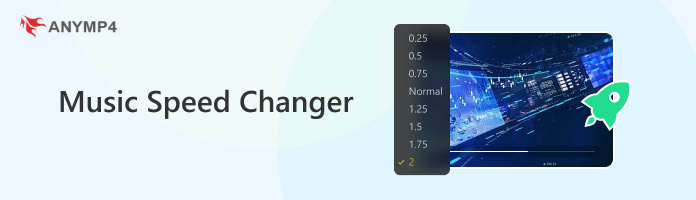
|
Main Features |
Pricing |
Supported Platforms |
Easy to Use |
Reduces Audio Quality |
|---|---|---|---|---|
|
• Convenient toolbox with 20+ options. • File format converter feature. • Noise remover editor. • Audio compressor tool. • Speed changer for video and audio files. |
Free - $18.75 | • Windows • Mac |
||
|
• Advanced audio editor software. • Technical noise remover adjustments settings. • Sound quality enhancer. • Easy to apply speed changer feature. • Free to download. |
Free | • Windows • Mac |
||
|
• Dedicated pitch adjustment option. • Exclusive tempo editor tool. • Downloadable on iOS, Android, and Web browsers. • Saves files into MP3 or WAV. • Simple interface design. |
Free | • iOS • Android • Chrome • Firefox • Safari • Opera |
||
|
• Developed for studying music and audio editing. • Viable software for music transcribing. • Packed with multiple audio editing options. |
Free - $5.49 | • iOS • Android |
||
|
• Beginner-friendly. • Built-in key transposition and tuning settings. • Supports Spotify and Apple Music connection. |
Free - $14.99 | • iOS • Android |
||
|
• Free to download editor for Mac and iOS. • User-friendly even for beginners. • Simple to use audio adjustment tools. |
Free | • iOS • Mac |
||
|
• Exclusive audio editing tool. • Offers audio restoration features. • Capable of batch file processing. |
Free | • Windows • Mac • iOS • Android |
||
|
• Fast and efficient online tool. • Convenient audio editing options. • It can process lossless audio formats. |
Free | • Chrome • Firefox • Safari • Opera |
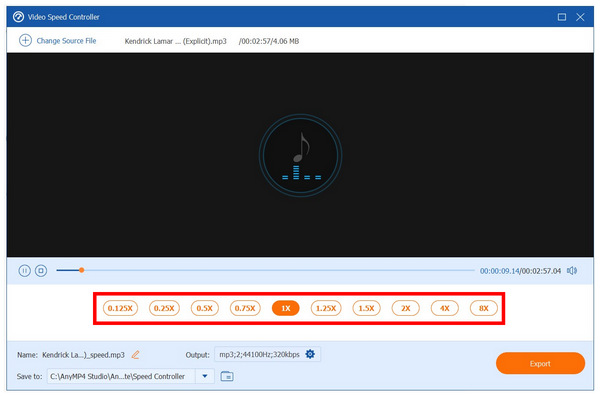
Main Features:
We will start the top eight by featuring the most convenient option in this list when it comes to versatility, ease of use, and the quality preservation of music files that are edited in it. This is none other than AnyMP4 Video Converter Ultimate, a file converter software designed to provide versatile services to its users using its offerings of efficient main features and additional toolbox options.
Among the 20+ multimedia editing options available in the software, the Video Speed Controller will be the main function that we will feature in this article since this tool is designed to apply speed multipliers on both videos and audio files that are processed in it despite its name suggesting otherwise. Basically, the feature is a 2-in-1 video and song speed changer.
Thanks to the software’s vision of providing convenience to its users, audio editors who are interested in using their speed changer feature will be able to speed up audio and music files in as low as five clicks. The multiplier options also vary from as slow as 0.125X and as fast as 8X. Moreover, audio files edited in the program will also have their quality preserved with little to no quality reduction after every editing process.
Due to the simple design and wide speed adjustment options available in the software, both user convenience and function have been covered by the tool. To learn more about AnyMP4 Video Converter Ultimate, make sure to download the software in our provided link below.
Secure Download
Secure Download
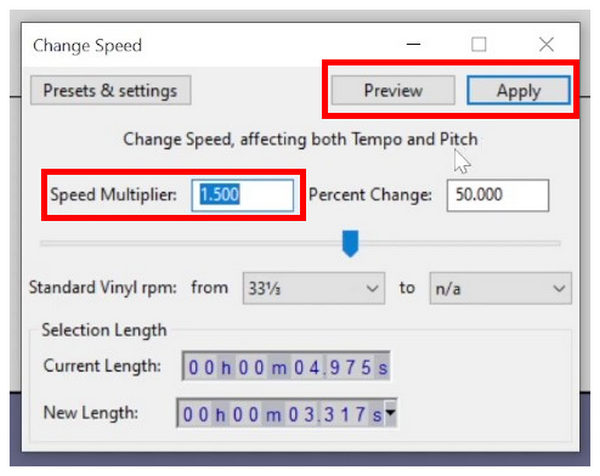
The next software that will be featured in this list is a a free-to-download audio editing software with Audacity. Unlike the previous option in this list, this software was designed to be used by experienced audio engineers and multimedia editors.
Due to the background of the software, beginners should avoid using the program since it might be too technical and daunting. On the other hand, experienced audio editors are encouraged to use this software since Audacity offers a lot of options for skill expression.
Main Features:
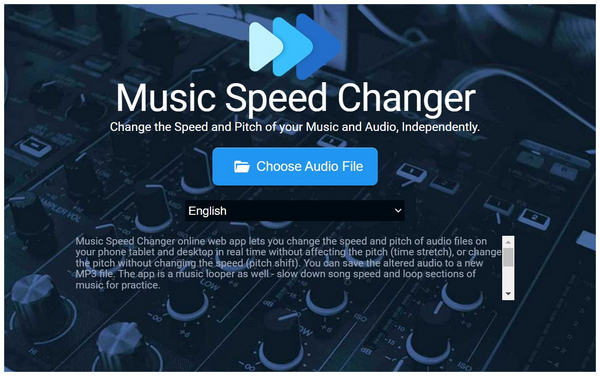
The third option among our featured software is perhaps the most versatile. Music Speed Changer is a cross-platform audio editing program available for mobile platforms and web browsers. Due to this combination, the software is an ideal option for users who are on the go and looking for a quick solution to change the speed of their music. Users looking for a good MP3 speed changer online might fight their best pick in this option.
Main Features:
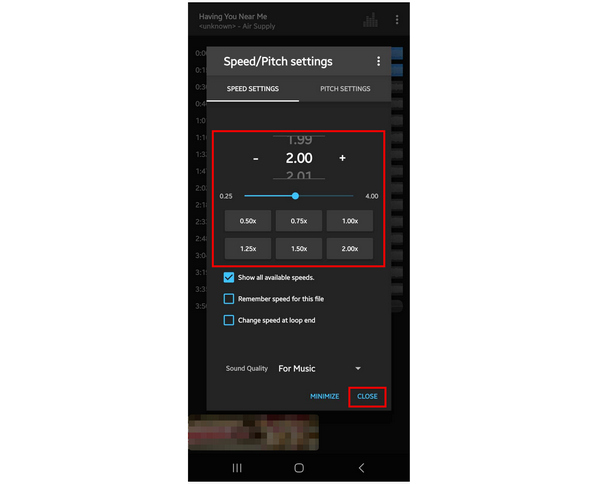
Although mobile applications have a reputation for being barebones in terms of the services that they offer, Audipo Music Speed Changer defies that stereotype. This highly technical and advanced music speed changer app is an exclusive program only available for iOS and Android. On top of their dedicated music speed editor, the program is also developed to help users who are studying music with the help of their more advanced music adjustment tools. Some examples of these options are their music transcribing settings and audio pitch modifiers.
Main Features:
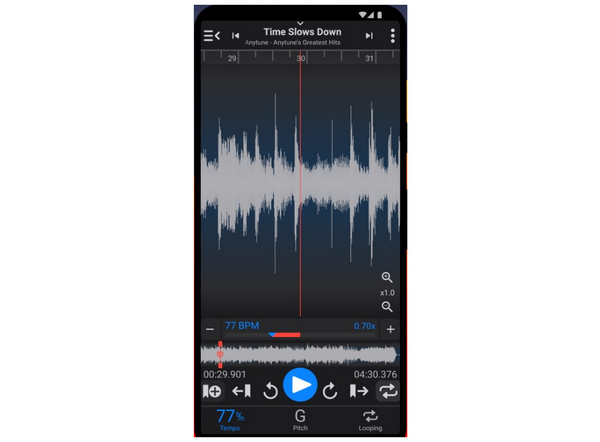
When it comes to advanced audio editing software, Audipo is the number one option that mobile-only users can use. However, alternative options will always come in hand in case conventional options do not suit your needs. When it comes to iOS and Android, AnyTune is one of the main options for mobile-based audio editors. It also helps that the program is designed for beginner musicians and offers key transposition and automated tuning options. Finally, it can also be connected to Spotify and Apple Music as a speed changer.
Main Features:

iMovie is the default multimedia editor available for free on Apple devices. Despite the software being free to use, it is equipped with essential editing tools that can be used to reliably apply simple editing work on both videos and audio that are processed in the tool. With that in mind, it makes the tool an okay option as an audio speed changer to speed video and audio on Mac.
Main Features:

Moving back to traditional audio editor options, WavePad is an audio speed changer for PC that is free to download and is equipped with all forms of advanced music editing tools. Unfortunately, the software might be considered dated, especially since Audacity is a newer software and it offers similar features to WavePad. Despite that, WavePad can still be a good option, especially if you want a traditional music speed changer for iOS or Android devices.
Main Features:

We will finish the recommendations in this article by featuring the most beginner-friendly audio speed changer online tool available today, none other than 123Apps’ Change Audio Speed tool. As its name suggests, this web-based option is a viable software for users who want to use reliable audio speed editing options. It is also the most efficient among other audio editing online tools in terms of processing speed and ease of use,
Main Features:
Now that we have provided you with eight good options for all forms of music speed editing needs, we hope that this article has provided valuable information in your research for the best audio editing program. However, if you are looking for an all-around option, we highly recommend AnyMP4 Video Converter Ultimate as the number one option.
Please share this article online to help other users looking for a good music editor program.