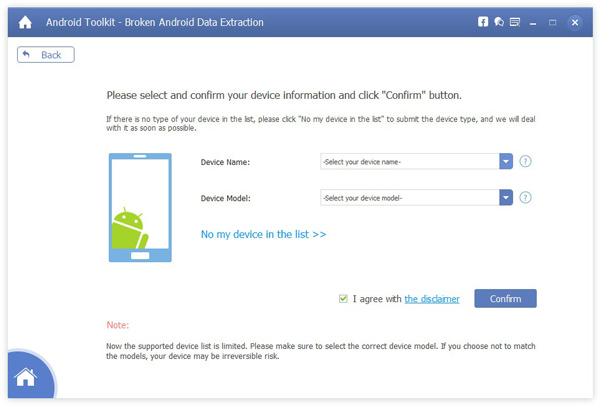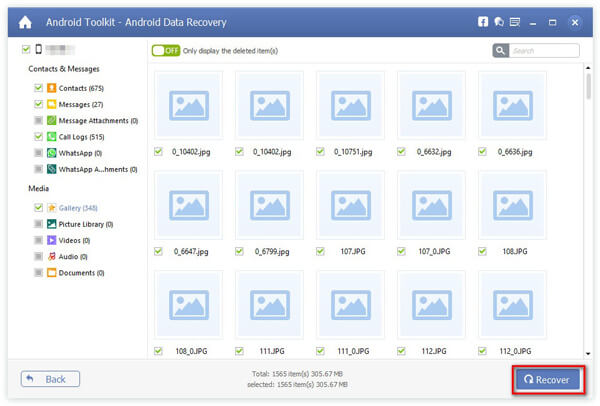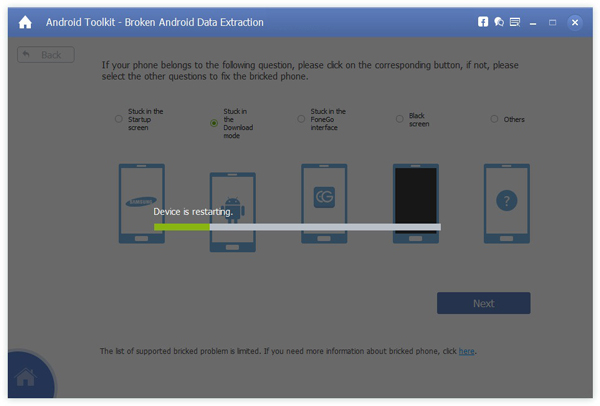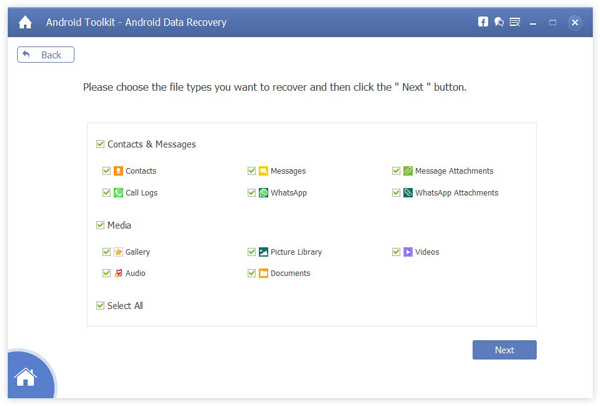Explore More Features of Android Toolkit
Fix Broken Android Phone to Normal
Phone is broken for water-damaged? Phone is frozen in the interface? Phone is locked for the password forgot or changed? Phone is crashed for wrong operation? Phone is not responding? Or phone is dead or black screen for virus attack? No matter situation your phone gets stuck in, AnyMP4 Broken Android Data Recovery will help you fix your phone to normal after you follow the simple steps guide as this software told.


Extract No Matter What Kinds of Data from Damaged Phone
Android phone screen is broken, and worry about losing the data in it? Calm down first, and then use this function to extract the data on your phone. This Broken Android Data Recovery software lets you recover the data on your broken-screen phone like contacts, messages, messages attachments, call logs, WhatsApp, WhatsApp attachments, pictures, photos, audio, video, and other documents from your Android phone internal storage and SD card. After scanning, you can preview the data, and extract all your Android data to computer in one click.
Safe to Fix Android Phone and Easy to Use
AnyMP4 Broken Android Data Recovery is safe to use without any harm to your phone. Three-step directs you to learn how to extract data from your damaged phone. And after scanning, all the data on your Android phone will keep original without any data loss. You can get the view of data details and select the specific data for extracting to save on your computer. It supports any Android phone like Samsung Galaxy Note, Samsung Galaxy S, Samsung Galaxy Tab and more.

How to Recover Data from Broken Android Phone
-
Recover Data from Internal Storage
Recover data from damaged phone when you save your files in the phone memory.
-
Recover Data from Your Broken Phone
Extract data from broken phone with screen problems and system problems.
-
Recover Data from External SD Card
Store your phone data within a SD card and you also can use the program to recover data.
Easy to Use Broken Android Data Recovery
- Extract Data from Broken Phone
- Recover Data from Frozen Phone
-
Step 1. If your Android device has a broken screen or other screen problems, please click the left Start button.
-
Step 2. Choose the name and model of your Android device, and then connect your phone to the computer.
-
Step 3. Select data to extract from your damaged Android phone.
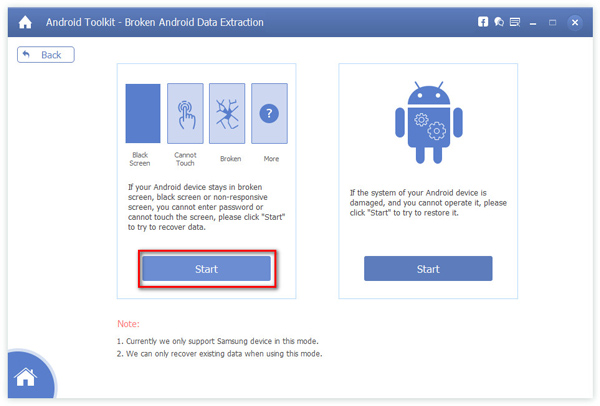
-
Step 1. When your Android device has system problems like being stuck in the Startup screen, please choose the right Start button.
-
Step 2. Choose the problem of your Android phone to fix it.
-
Step 3. Choose the types of files to recover.
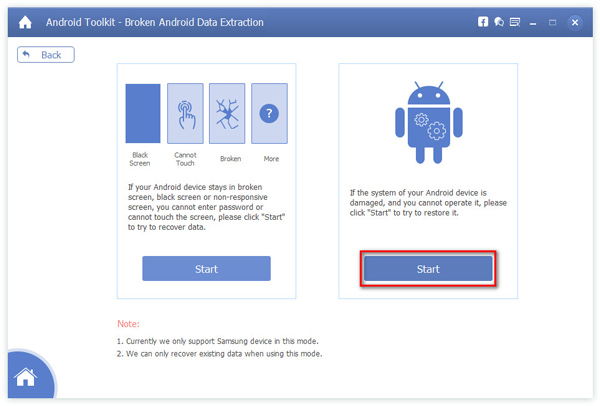
What Our Users Say
-
My Samsung Galaxy S5 gets stuck in blacks screen for some unknown reasons. I download this software to fix it. Within 4 minutes, it really becomes normal and I can use it now.
-
My Samsung Galaxy Note 5 phone screen is broken. I can press the button, but cannot view the data. After trying this tool, it did detect my phone data, and I extract the data to my computer. Now, I can give up this broken screen phone old phone.
-
My phone screen is locked for my boy's naughty trick. I only need the contacts on my phone, and do not care about unlocking. This software helps me make it. Thanks a lot.

Special Offer
-
1 Month License
$25.00$12.50
Use this product for one month.
- Lifetime License
$49.95$39.96
Use this product on 1 PC forever and enjoy free lifetime update.
HOT - 5-User License
$249.75$79.96
Use this product on 5 PCs forever and enjoy free lifetime update.
Related Hot Articles
- How to Delete Browser History on Android for Chrome/Safari/Stock/Opera
How to delete browser history on Android? In this article we take some common browsers as examples to teach you how to delete history on Android.

- Tutorial to Delete Phone Calls on iPhone 16/15/14/13/12/11/XS/XS Max/XR/X/8/7/6/5/4 and Android Phone
To delete single or multiple call log entries on smartphone? All you need to do is to follow our guides to delete phone calls on iPhone or Android.

- Your Complete Tutorial of Android Contact Recovery
Even though you broke Android phone screen or have other data loss cases, you can always get the complete steps about Android contact recovery here.

- Your Best Photo Recovery APP for Android with/without Root
Yes, it is safe and easy to recover your deleted photos from Android selectively. Just read and choose your best photo recovery app Android from 4 recommendations here.

- How to Recover Deleted/Lost Text Messages on Android With/Without PC
Can you recover deleted text messages on Android? Yes, you can. Here are 2 ways to retrieved SMS on Samsung, HTC, etc., without PC and without root.

- Everything You Should Know About Android Rooting
RWant to root your Android phone and tablet? Read through this article to find out everything you should know about Android rooting and top 5 methods to root your Android device.

You May Like These Products
-
 iPhone Data Recovery
iPhone Data Recovery
A full-featured tool that can perform iOS data recovery using several different methods.
-
 TransMate
TransMate
Manage and transfer data among iPhone/iPad/iPod, Android devices and computer without iTunes.
-
 iPhone Unlocker
iPhone Unlocker
Unlock screen-locked, erase Apple ID, and remove Screen Time restriction password on iPhone/iPad/iPod.

 1241 Reviews
1241 Reviews

 Buy Now
Buy Now