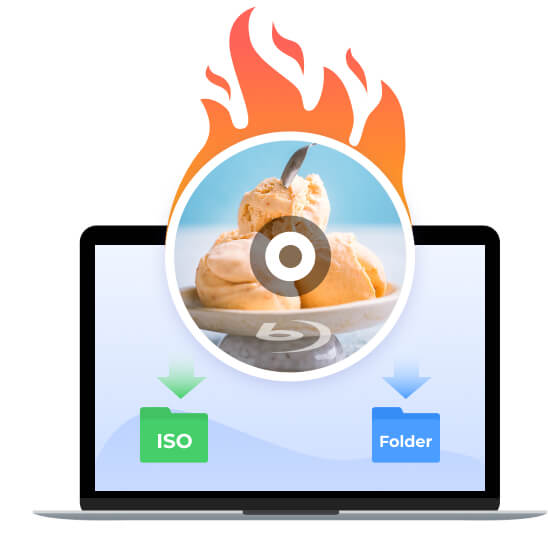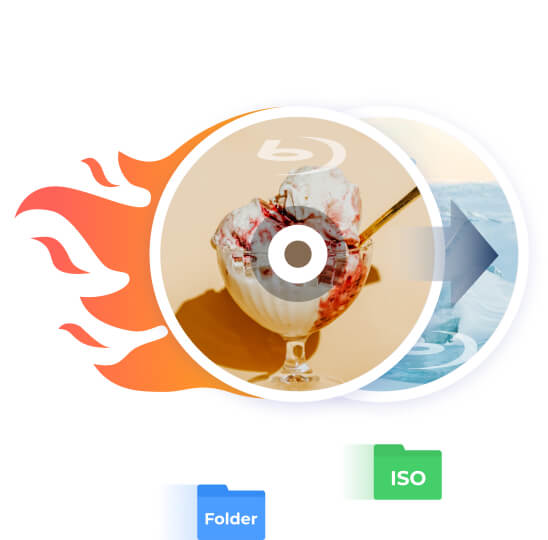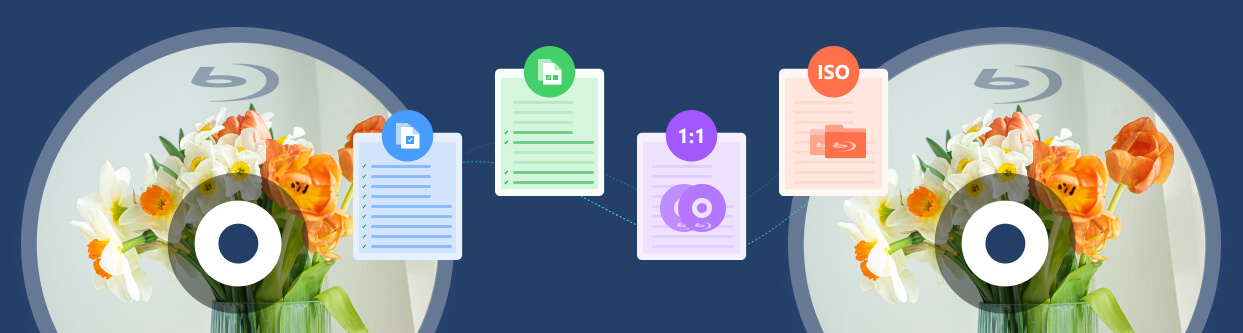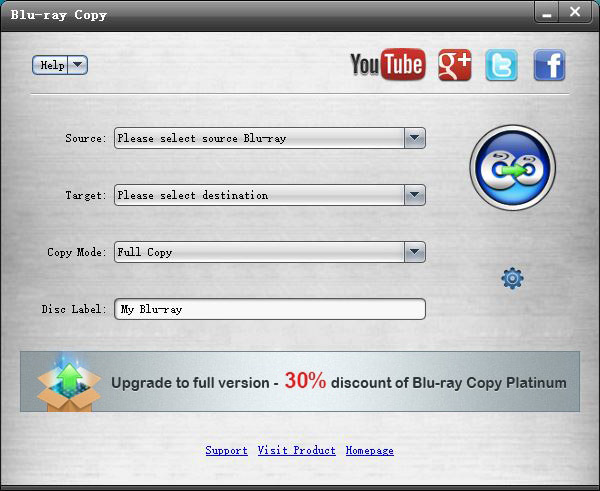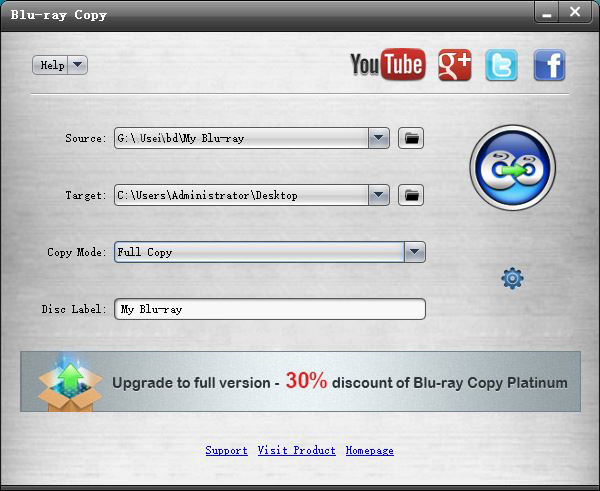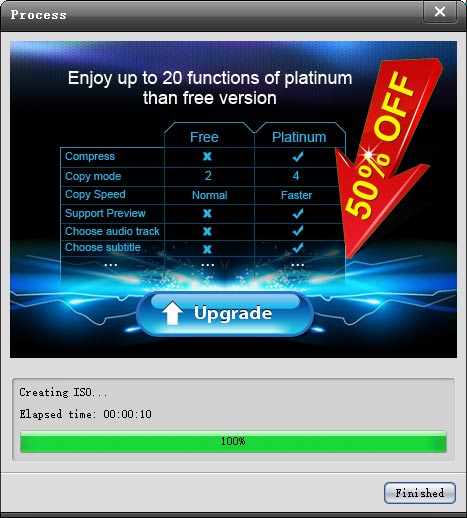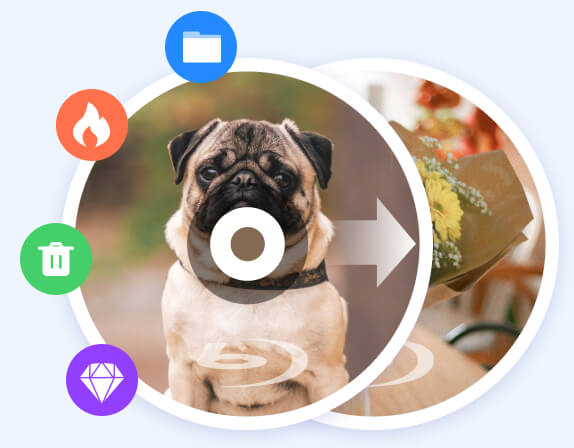
Blu-ray on Blu-ray Disc Without Quality Loss Clone
If you have previously copied your Blu-ray to a Blu-ray Disc, you can prevent the Blu-ray Disc from being recovered due to sudden loss or damage. This Blu-ray Copy Backup software allows you to copy your home-made Blu-ray discs to an empty Blu-ray Disc, regardless of BD-25 or BD-50. In addition, this Blu-ray Copy Software can also compress BD-50 to a single BD-25.

 1374 Reviews
1374 Reviews