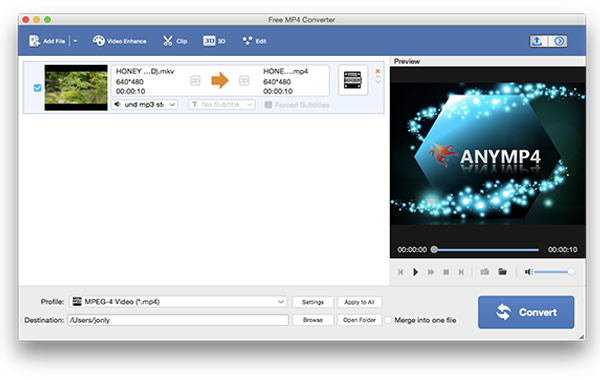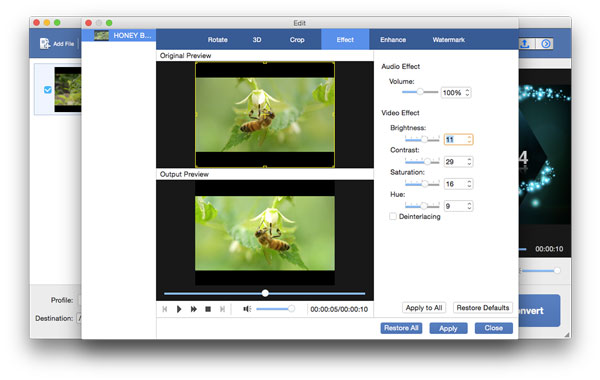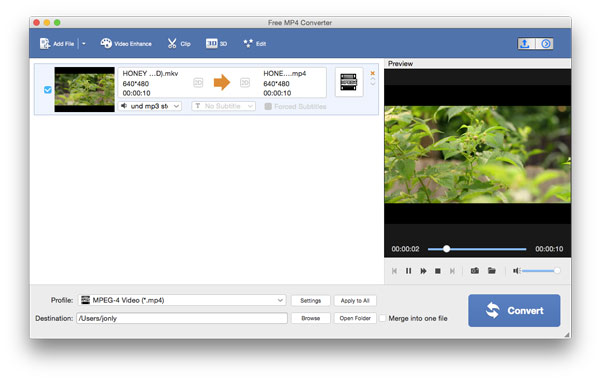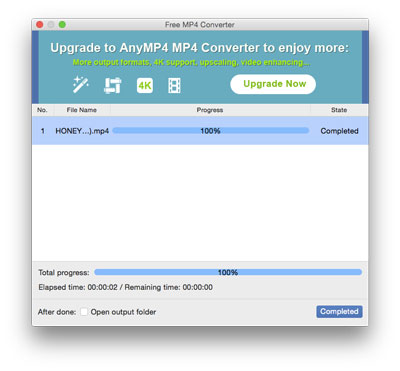Convert MOV/MKV/AVI/WMV/FLV/VOB/SWF/M4V videos to MP4
Free MP4 Converter will make every video file playable. MP4 is the most compatible video format which is supported by almost any player device or software. So the fastest way to enjoy any format's video on your iPhone/iPad/Android phone/tablet is to convert it to MP4. It supports converting any video format like MOV/MKV/AVI/WMV/FLV/VOB/SWF/M4V to MP4. Therefore, no matter in whichever format you downloaded videos, you can convert the downloaded videos to MP4 and enjoy it wherever you go.
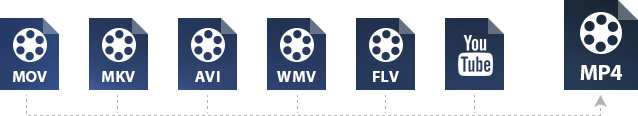
Turn MP4 video to 2D/3D MOV/AVI/WMV video and MP3/OGG/WMA audio
Reversely, it is able to convert MP4 videos to most popular video/audio formats, for example, MOV, AVI, WMV, MP3, OGG, WMA, etc. It supports converting 2D videos to 3D. And you are provided with all popular 3D modes. You can pick the one that suits your 3D player device and customize the 3D settings. Then you can enjoy the converted 3D videos on your 3D players.

Simply edit the videos with this MP4 editor
It has various video editing functions to beautify your video before converting. You are allowed to adjust the video brightness/hue/saturation/volume, cut off black edges, add watermarks, rotate and flip the video, merge videos into one, etc. You don't have to install another MP4 editing software. This one will meet most of your requirements.

Act as an MP4 movie player
The built-in preview window will make this Free MP4 Converter a movie player. After loading video files or after editing the videos, you can play the video in the preview window before you decide to convert it. If you don't have specific player for certain format video, you can use it to play the video on your Mac.

| Function | Mac Video Converter Ultimate | AnyMP4 MP4 Converter | Free MP4 Converter |
|---|---|---|---|
| Convert MOV/MKV/AVI/WMV/FLV/VOB/SWF/M4V to MP4 |  |
 |
 |
| Convert video to general audio formats |  |
 |
 |
| Preview before converting |  |
 |
 |
| Convert video to other 200+ video/audio formats(HD/4K included) |  |
 |
 |
| Upscale videos to HD/4K |  |
 |
 |
| Adjust video effect, rotate, flip, add watermark, clip and merge, etc. |  |
 |
 |
| Rotate and flip videos |  |
 |
 |
| Convert 2D to 3D |  |
 |
 |
| Enhance video quality |  |
 |
 |
| Convert home-made DVDs to common video formats |  |
 |
 |
| Add external audio tracks and subtitles to videos |  |
 |
 |
| Price | $29.99 (Lifetime) | Free | |
| Buy Now | Get Now | Free Download |

System Requirement: Mac OS X 10.6 or above (including macOS Big Sur)
CPU: Intel® processor and Apple M-series chips (including M3), 2 GHz or faster
RAM: 1 GB RAM or more

Output Video Formats: MP4, MOV, AVI, MPG, VOB, MKV, FLV, SWF, ASF, WMV, WebM, OGV, DV, AMV, AMV, MTV
Output Audio Formats: FLAC, WAV, WMA, AAC, ALAC, AC3, AIFF, AMR, AU, MP3, MP2, M4A, MKA, OGG